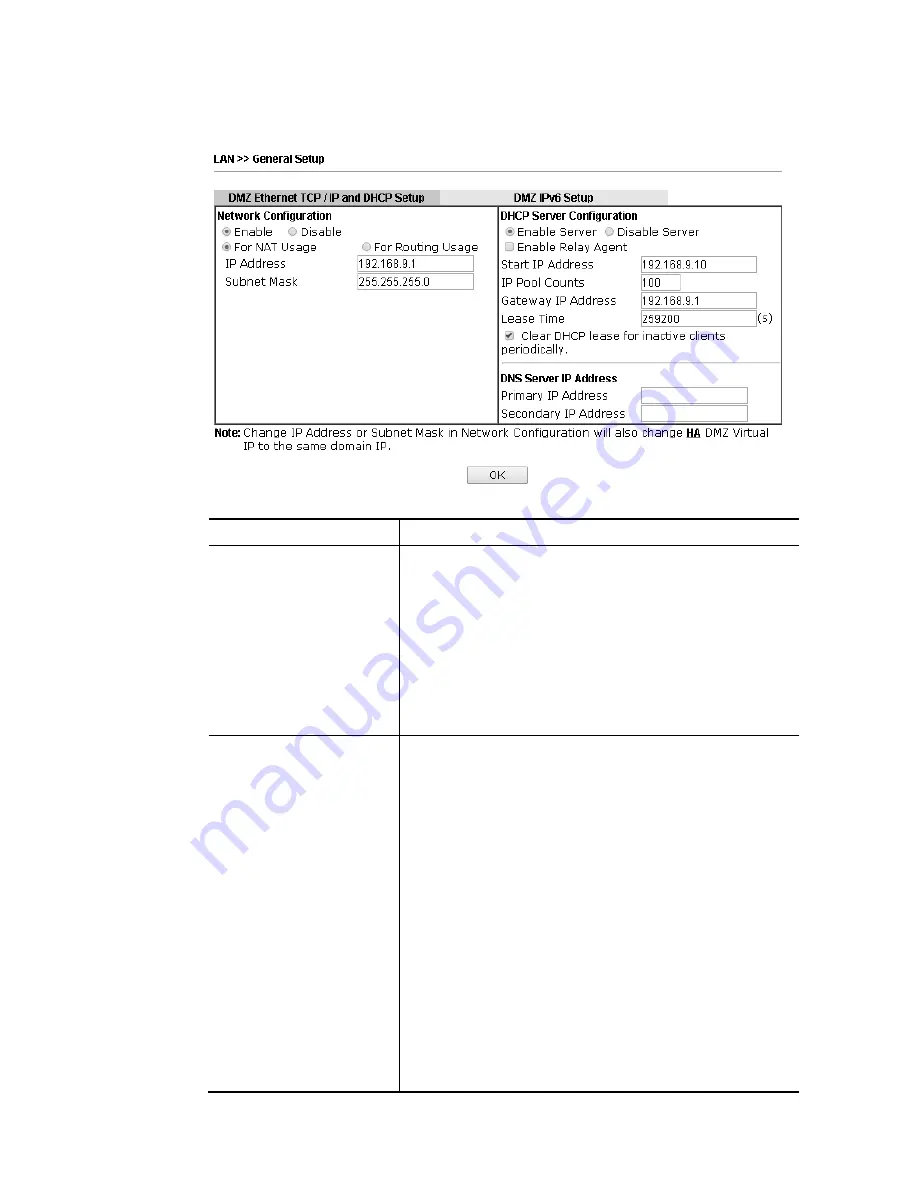
Vigor3220 Series User’s Guide
101
I
I
I
I
-
-
2
2
-
-
1
1
-
-
3
3
D
D
e
e
t
t
a
a
i
i
l
l
s
s
P
P
a
a
g
g
e
e
f
f
o
o
r
r
L
L
A
A
N
N
2
2
~
~
L
L
A
A
N
N
6
6
a
a
n
n
d
d
D
D
M
M
Z
Z
Available settings are explained as follows:
Item Description
Network Configuration
Enable/Disable - Click Enable to enable such configuration;
click Disable to disable such configuration.
For NAT Usage - Click this radio button to invoke NAT
function.
For Routing Usage - Click this radio button to invoke this
function.
IP Address - Type in private IP address for connecting to a
local private network (Default: 192.168.1.1).
Subnet Mask - Type in an address code that determines the
size of the network. (Default: 255.255.255.0/ 24)
DHCP Server
Configuration
DHCP stands for Dynamic Host Configuration Protocol. The
router by factory default acts a DHCP server for your network
so it automatically dispatch related IP settings to any local
user configured as a DHCP client. It is highly recommended
that you leave the router enabled as a DHCP server if you do
not have a DHCP server for your network.
Enable Server - Let the router assign IP address to every host
in the LAN.
Disable Server – Let you manually assign IP address to every
host in the LAN.
Enable Relay Agent - If you want to use another DHCP server
in the network other than the Vigor Router’s, you can let
Relay Agent help you to redirect the DHCP request to the
specified location.
DHCP Server IP Address – It is available when Enable
Relay Agent is checked. Set the IP address of the DHCP
server you are going to use so the Relay Agent can help
to forward the DHCP request to the DHCP server.
Start IP Address - Enter a value of the IP address pool for the
DHCP server to start with when issuing IP addresses. If the
Содержание VIGOR3220 SERIES
Страница 1: ......
Страница 12: ......
Страница 56: ...Vigor3220 Series User s Guide 44 This page is left blank ...
Страница 87: ...Vigor3220 Series User s Guide 75 ...
Страница 97: ...Vigor3220 Series User s Guide 85 ...
Страница 130: ...Vigor3220 Series User s Guide 118 ...
Страница 147: ...Vigor3220 Series User s Guide 135 ...
Страница 184: ...Vigor3220 Series User s Guide 172 6 If there is no error click Finish to complete wizard setting ...
Страница 198: ...Vigor3220 Series User s Guide 186 This page is left blank ...
Страница 224: ...Vigor3220 Series User s Guide 212 This page is left blank ...
Страница 294: ...Vigor3220 Series User s Guide 282 This page is left blank ...
Страница 313: ...Vigor3220 Series User s Guide 301 ...
Страница 357: ...Vigor3220 Series User s Guide 345 ...
Страница 393: ...Vigor3220 Series User s Guide 381 11 Click OK to save the settings The class rules for WAN1 are defined as shown below ...
Страница 434: ...Vigor3220 Series User s Guide 422 4 Click OK to save the settings ...
Страница 484: ...Vigor3220 Series User s Guide 472 This page is left blank ...
Страница 530: ...Vigor3220 Series User s Guide 518 This page is left blank ...
Страница 558: ...Vigor3220 Series User s Guide 546 ...
Страница 565: ...Vigor3220 Series User s Guide 553 ...
Страница 569: ...Vigor3220 Series User s Guide 557 ...
Страница 571: ...Vigor3220 Series User s Guide 559 P Pa ar rt t I IX X D Dr ra ay yT Te ek k T To oo ol ls s ...
Страница 576: ...Vigor3220 Series User s Guide 564 This page is left blank ...
Страница 577: ...Vigor3220 Series User s Guide 565 P Pa ar rt t X X T Te el ln ne et t C Co om mm ma an nd ds s ...
















































