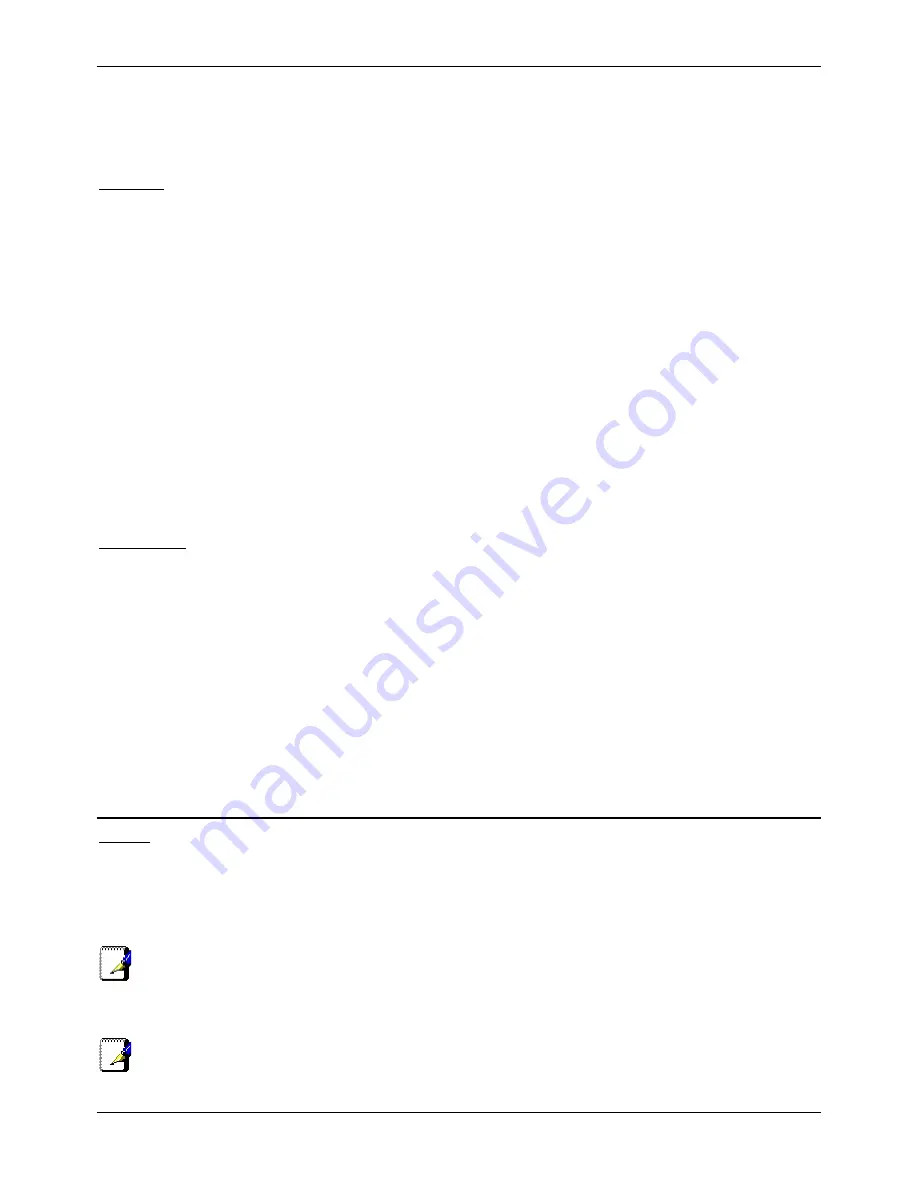
Administration Manual ip500pbxw – English
49
From a standard telephone, the code is 714.
To examine Station Lock Passwords
-
For configuration via the web interface, see page 79.
-
For configuration via the ip520c interface, see page 125.
Alarm call
This feature enables you to set your station to ring at a given time.
To set your station to give you a Alarm call at a given time
1.
From the Idle Menu, press the Scroll Down Key (
Ô
) until
Alarm
call
is displayed and select.
2.
Enter the time in the 24-hour clock format, for example, 0930 for 9.30 am.
At the programmed time the station will give ten rings. If not answered, it will ring twice more at two-minute intervals and will
then cancel.
Alarm calls must be set daily and therefore cannot be set more than 24hrs ahead.
To review and cancel a Alarm call
To review an Alarm call, select
Alarm
call
and the time set will be displayed.
Select
Confirm
to retain the programmed time.
If you wish to change the time, select
Change
and enter a new time.
To cancel the alarm call, select
Change
followed by
Confirm.
From a standard telephone, the code 718 is used to set an Alarm call, and the code 718* is used to cancel it. A standard
telephone cannot query the Alarm call time.
Station Reset
You can reset your station to cancel all the following features if they have been set:
-
Do Not Disturb
- Call
Forward
- Call
Back
- Alarm
call
To reset your ip520c
1.
From the Idle Menu, press the Scroll Down Key (
Ô
) to scroll downwards until
Reset
the
phone
is displayed.
2. Select
Reset
the
phone
. The display shows
Phone
is
reset
momentarily before returning to the Idle
Menu.
If you are using a standard telephone, dial 739 and wait for the acknowledgement tone (internal dial tone).
Incoming Call Handling
General
Incoming Calls can be programmed to ring any number of extensions. For configuration via the web interface, see page 73.
For configuration via the ip520c interface, see page 126.
When calls are received on a line all free programmed stations are rung.
If the call is not answered it is forwarded to the Answering Machine after the forward on no answer timer expires.
Note
The divert on no answer timer is set at 18 seconds in default. This
timer can be changed. See Page 85 to change it via the Management
interface and Page 137 to change it via the programming ip520c
All Line Divert Options set for the line are acted on.
Note
Any divert set on a station is ignored for incoming calls unless the
calls are routed to the station by CDS programming or a caller
has dialled through the Answering Machine or a voice mail box
Содержание IP500PBXW
Страница 1: ...ip500pbxw Owner s Manual...
Страница 27: ...Administration Manual ip500pbxw English 26 For example 1 00pm is 1300...
Страница 166: ...English Version 1 0...






























