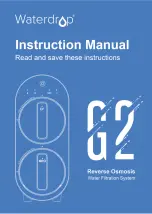www.LifeIonizers.com
15
75
DOLPHIN
To Set Time of Day
To change the TIME press either the “up” or the
“down” arrow for 3-5 seconds. You then can adjust the time by
pressing the (up) ^ or v (down) button once for each minute
you wish to change. After you set the time, the main display
will automatically reappear in approximately 15 seconds.
When Did the Last Backwash Occur?
The
D
when pressed will indicate the last two times the valve
completed a backwash cycle. When you first press the
D
you
will get an indication of when the last backwash occurred.
Pressing the after first pressing the D will indicate the pre-
vious backwash. Pressing the
D
a second time will put the
“Time of Day” display back onto the LED.
To Initiate an Extra Backwash Cycle
Press the “extra cycle” button for 3-5 seconds (keep button
pressed until you see the screen change). The unit will go
through all four cycles; each cycle time is pre-set at the factory.
You may skip a particular cycle by pressing the extra cycle button
any time the unit is in a cycle you wish to skip.
(Cycle (1) =1st backwash - Cycle (2) = 1st rinse – Cycle (3)=2nd backwash -
Cycle (4) =2nd rinse).