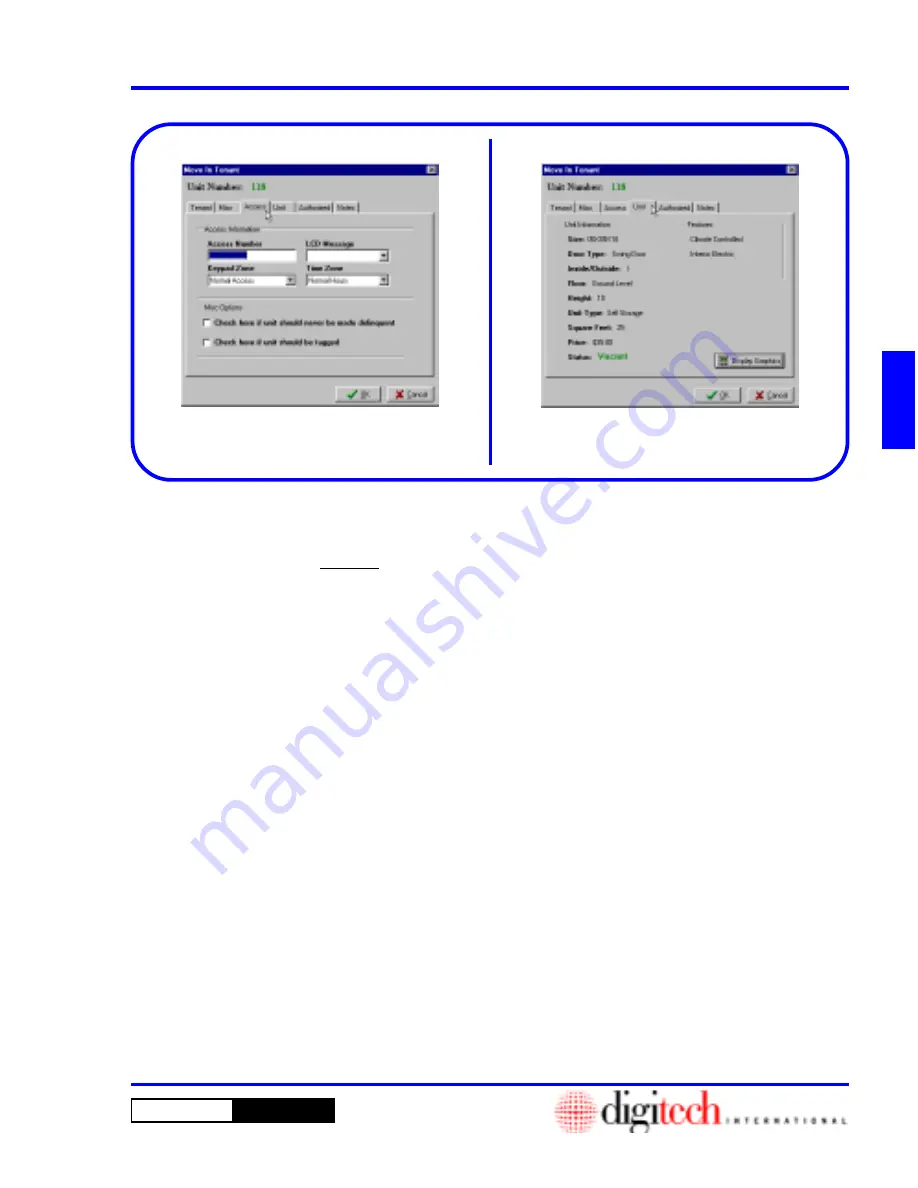
3 - 5
DigiGate-700
™
for Windows
®
- User’s Guide
DigiGate-700
for Windows
™
®
1. This will activate a screen for reviewing the unit
information on the new tenant. Figure 3-8.
2. You may
Click
on the
Display Graphics
button to highlight their unit on the Site Monitor
if you have the
DigiGraphics
option. If the
DigiGraphics
option is not installed, the button
will be disabled.
3. When you are finished reviewing the unit
information,
Click
on the
Authorized
tab.
*****************************************
NOTE:
If you have purchased the
LCD
Keypad Option
, see the “Options” section at
the end of this chapter for instructions on using
the option.
***************************************
1. This activates the screen for
Access
Information
, which is
required
. Figure 3-7.
2. Enter a unique
Access Number
and select a
Keypad Zone
and a
Time Zone
from the list
boxes.
3. There are two
Misc Options
check boxes.
The first allows you to prevent a tenant from
ever being locked out or made delinquent. You
may use this for Management units or for trade
outs for services, etc.
4. The second allows you to
Tag
a unit.
NOTE:
A tagged unit (or tenant) will display as
Tagged
on the
Activity Log
when the tenant
enters or leaves the site. You can use this
feature to denote VIP’s or problem tenants. You
may also use this feature for any special
situation where you want to be notified when a
tenant uses the keypads.
5. When you have completed this screen,
Click
on
the
Unit
tab.
Figure 3-7
Figure 3-8
Access Information
Unit Information
Содержание DigiGate-700
Страница 1: ...World Class Security Solutions DigiGate User s Guide ...
Страница 2: ......
Страница 3: ...User s Guide DigiGate 700 ...
Страница 166: ...This Page Left Blank Intentionally 3 86 Operating Instructions DigiGate 700 for Windows ...
Страница 202: ...This Page Left Blank Intentionally B 8 Appendix Title DigiGate 700 for Windows ...
Страница 208: ...D 4 Merge Data Fields Descriptions DigiGate 700 for Windows This Page Left Blank Intentionally ...
Страница 214: ...This Page Left Blank Intentionally E 6 Upgrading DOS Software to Windows DigiGate 700 for Windows ...
Страница 224: ...This Page Left Blank Intentionally G 6 DigiGate 700 for Windows Program Error Codes ...
Страница 244: ...This Page Left Blank Intentionally K 8 DigiGate 700 for Windows Program Registration Codes ...
Страница 262: ...X 10 Index DigiGate 700 for Windows This Page Left Blank Intentionally 2 3 ...
Страница 263: ......
Страница 264: ......
Страница 265: ......
Страница 266: ...DigiGate User s Guide Digitech International Inc 800 523 9504 toll free www digitech intl com ...






























