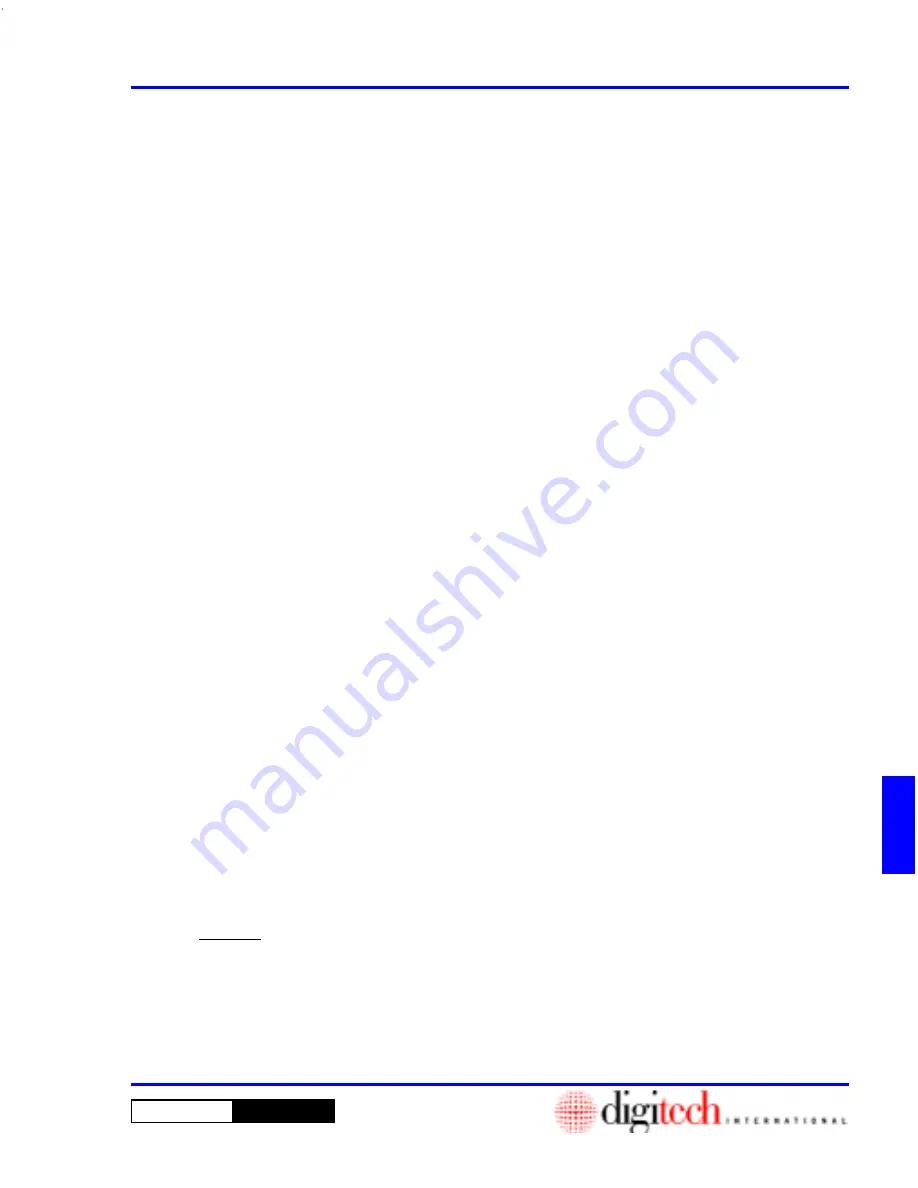
E - 5
DigiGate-700
™
for Windows
®
- User’s Guide
DigiGate-700
for Windows
™
®
Completing Your Setup
When the conversion completes, refer to “Appendix B, Preparation for System Setup”
and “Chapter 2, Setting up a new Site” to add any new features you want to include in
your
Windows
version. When the setup is completed to your satisfaction, backup your
DigiGate-700 for Windows
system. Refer to “Chapter 5, Backing Up Your Data” for
instructions.
What is Converted
The
DigiConvert
program
processes the
DOS
DigiGate
site setup information first. The
database information from the
DOS
version is transferred to the
Windows
databases in
the order listed below.
Control Points, Control Areas, Input Points, Access Configuration, Keypad Zones,
Boards, Time Zones, Alarm Zones, Timer Operations, Size Codes, and Holidays.
Next the tenant information is transferred in the order listed below:
Access Code, Unit Number, First Name, Last Name, Company Name, Address, City,
State, Zip Code, Home Phone Number, Work Phone Number, SSN, License, Time
Zone, Keypad Zone.
Following the tenant information, the unit information is transferred in the order listed
below:
Unit Number, Price, Size Code, and Unit Status (i.e. Vacant, Rented, Delinquent).
The program scans the database and checks for any size codes that were transferred
from an accounting program linked to
DigiGate
and not entered in the
DigiGate
system. These codes are added to the Size Code database.
Following the unit information, the Mux Information is transferred. This is the mux/slot
location of individual door alarm units.
Following the Mux Information, the Other Authorized Tenant information is transferred.
The last item transferred is the site name.
This information will give you the basic setup for your site to operate in the same manner
it did under the
DOS
version of the
DigiGate-700
software.
YOU MUST BACKUP YOUR SYSTEM AFTER RUNNING
DigiConvert
!
THIS BACKUP WILL BE YOUR SYSTEM MASTER.
Содержание DigiGate-700
Страница 1: ...World Class Security Solutions DigiGate User s Guide ...
Страница 2: ......
Страница 3: ...User s Guide DigiGate 700 ...
Страница 166: ...This Page Left Blank Intentionally 3 86 Operating Instructions DigiGate 700 for Windows ...
Страница 202: ...This Page Left Blank Intentionally B 8 Appendix Title DigiGate 700 for Windows ...
Страница 208: ...D 4 Merge Data Fields Descriptions DigiGate 700 for Windows This Page Left Blank Intentionally ...
Страница 214: ...This Page Left Blank Intentionally E 6 Upgrading DOS Software to Windows DigiGate 700 for Windows ...
Страница 224: ...This Page Left Blank Intentionally G 6 DigiGate 700 for Windows Program Error Codes ...
Страница 244: ...This Page Left Blank Intentionally K 8 DigiGate 700 for Windows Program Registration Codes ...
Страница 262: ...X 10 Index DigiGate 700 for Windows This Page Left Blank Intentionally 2 3 ...
Страница 263: ......
Страница 264: ......
Страница 265: ......
Страница 266: ...DigiGate User s Guide Digitech International Inc 800 523 9504 toll free www digitech intl com ...
















































