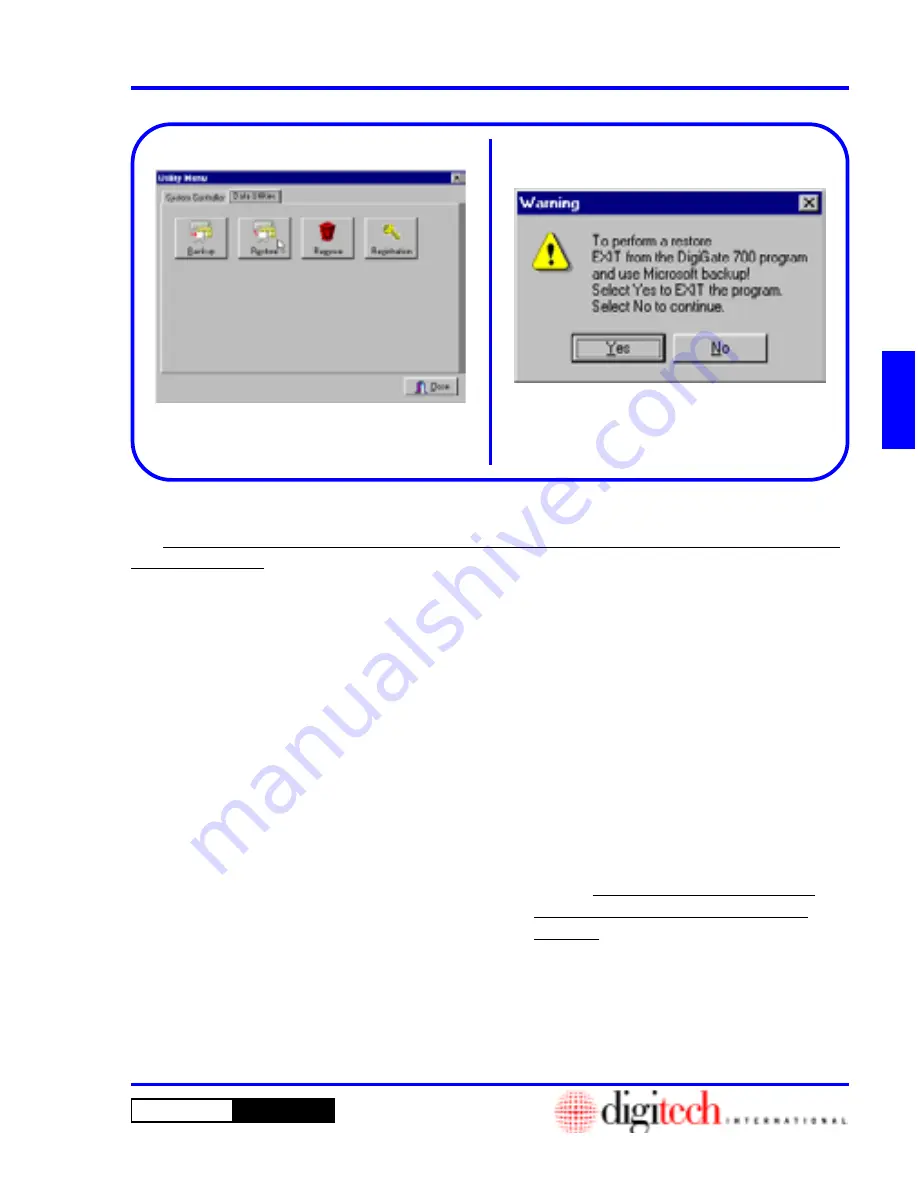
3 - 61
DigiGate-700
™
for Windows
®
- User’s Guide
DigiGate-700
for Windows
™
®
Figure 3-127
Figure 3-128
Restore
1. When you
Click
on the
Restore
button,
Figure 3-127, a
Warning
window is displayed
for the reason listed above.
NOTE:
The
DigiGate-700 for Windows
program uses
Microsoft Backup
. See “Chapter
5, Backing up your data” and your Windows
User Guide for a complete description of
Microsoft Backup
.
2.
Click
on the
Yes
button to close the program,
or
click
on the
No
button to continue.
Figure 3-128.
NOTE:
See “Chapter 5, “Backing up your
data” for a full explanation of the Restore
procedure.
You must close the DigiGate-700 for Windows program before you make any attempt to
restore your data
.
The
DigiGate-700 for Windows
program opens certain files while it is operating. These files cannot be
properly restored to the systems hard disk until they are closed. If you receive any error messages during a
restore process, close the restore operation, make certain the
DigiGate-700 for Windows
program is closed,
reboot the computer if necessary and then restart the restore procedure.
If you back up your files using another software package supplied with your backup device or a third party
software package, use that same software to restore the data to your system.
The following procedure applies to data that used
Microsoft Backup
and the procedures outlined in
Chapter 5 as the means of backup.
Содержание DigiGate-700
Страница 1: ...World Class Security Solutions DigiGate User s Guide ...
Страница 2: ......
Страница 3: ...User s Guide DigiGate 700 ...
Страница 166: ...This Page Left Blank Intentionally 3 86 Operating Instructions DigiGate 700 for Windows ...
Страница 202: ...This Page Left Blank Intentionally B 8 Appendix Title DigiGate 700 for Windows ...
Страница 208: ...D 4 Merge Data Fields Descriptions DigiGate 700 for Windows This Page Left Blank Intentionally ...
Страница 214: ...This Page Left Blank Intentionally E 6 Upgrading DOS Software to Windows DigiGate 700 for Windows ...
Страница 224: ...This Page Left Blank Intentionally G 6 DigiGate 700 for Windows Program Error Codes ...
Страница 244: ...This Page Left Blank Intentionally K 8 DigiGate 700 for Windows Program Registration Codes ...
Страница 262: ...X 10 Index DigiGate 700 for Windows This Page Left Blank Intentionally 2 3 ...
Страница 263: ......
Страница 264: ......
Страница 265: ......
Страница 266: ...DigiGate User s Guide Digitech International Inc 800 523 9504 toll free www digitech intl com ...






























