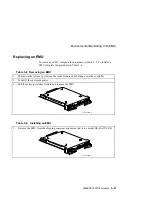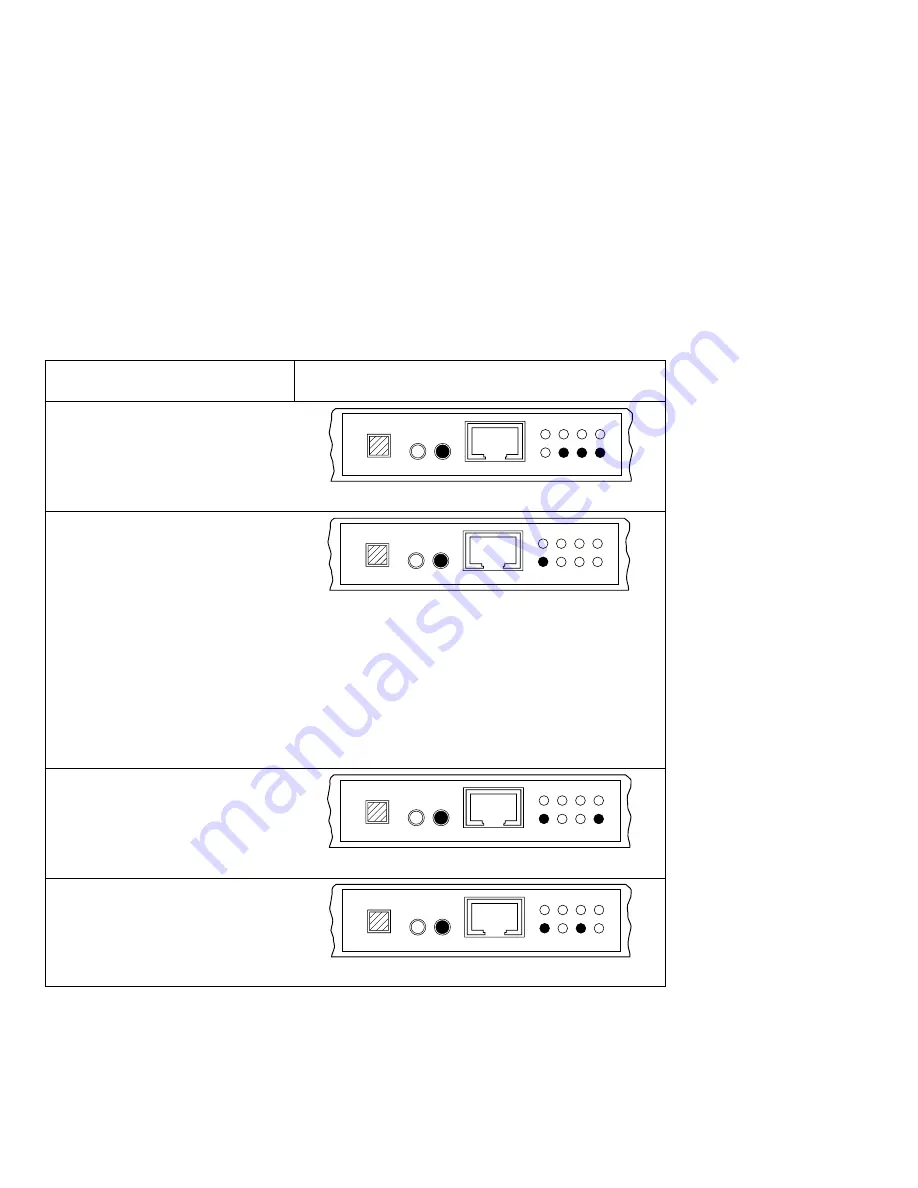
Environmental Monitoring Unit (EMU)
3–24 UltraSCSI RAID Enclosure
Table 3–7 EMU Fault Code Displays (Continued)
Fault Code, Cause,
Corrective Action
EMU LED Display
Fault Code 07
Invalid configuration.
Requires an array controller specific
action.
1
2
3
4
5
6
7
8
CXO5766A
Fault Code 08
Two PVA SCSI ID switch settings
are the same.
1
2
3
4
5
6
7
8
CXO5767A
1. Ensure the PVA SCSI ID switch settings are as follows:
•
Master enclosure–0.
•
First expansion enclosure–2.
•
Second expansion enclosure–3.
2. If you change any PVA SCSI ID switch setting, turn the system O
FF
, and then turn the system
O
N
.
3. Replace each of the PVAs in sequence until the fault condition clears.
Fault Code 09
EMU installed in PVA slot.
Install the EMU in the slot on the left
using the procedure in Table 3–9.
1
2
3
4
5
6
7
8
CXO5768A
Fault Code 0A
No PVA installed.
Install the PVA using the procedure
in Table 4–7
1
2
3
4
5
6
7
8
CXO5769A
Содержание StorageWorks UltraSCSI DS-BA370 Series
Страница 18: ...SES Template Word 7 Blank Page Fix by Peter LaQuerre...
Страница 54: ...SES Template Word 7 Blank Page Fix by Peter LaQuerre...
Страница 84: ...SES Template Word 7 Blank Page Fix by Peter LaQuerre...
Страница 120: ...SES Template Word 7 Blank Page Fix by Peter LaQuerre...
Страница 186: ...SES Template Word 7 Blank Page Fix by Peter LaQuerre...