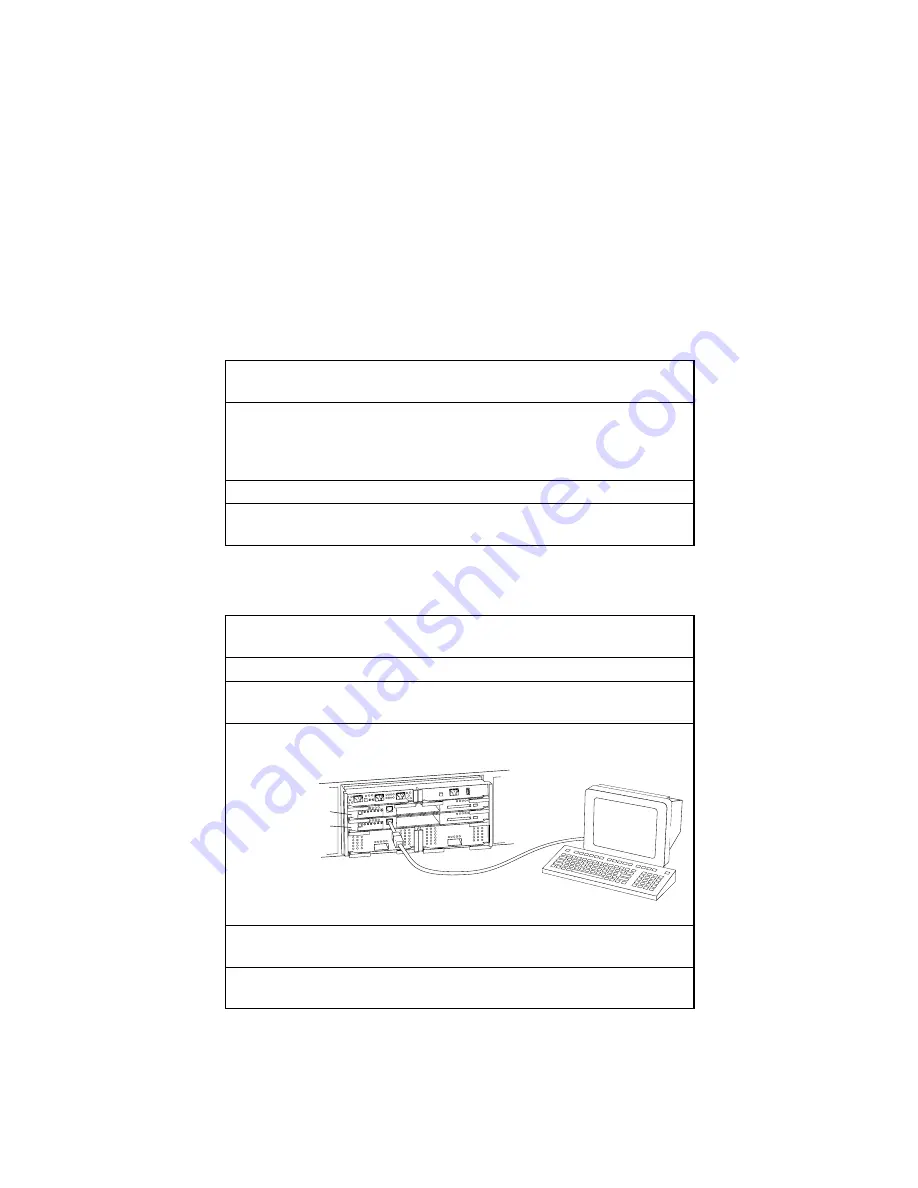
Single-Ended I/O Modules
UltraSCSI RAID Enclosure 5–15
Table 5–6 Installing Three Enclosure System Cables (Continued)
9. Install a wire tie through the holes on the cable support bracket and
around the cable. Tighten the wire tie.
10. Align the I/O module with the Port 1 backplane connector in the
second expansion enclosure shroud. Gently insert the module and
fully seat it. Use a screwdriver to tighten the spring-loaded mounting
screws.
11. Repeat steps 1 through 10 for the remaining SCSI buses.
12. Turn the subsystem on (see Table 5–7) and verify that it is
functioning properly.
Table 5–7 Turning On the UltraSCSI Subsystem
1. Restore power to each enclosure by turning O
N
the ac power
controllers.
2. Connect a maintenance terminal to the array controller.
3. On controller “A”, press and hold the reset switch for at least 3
seconds.
4. On controller “B”, press and hold the reset switch for at least 3
seconds.
CXO5716A
Other controller
This controller
5. Verify that the other array controller is functioning by entering the
command—
show other controller
6. Verify that this array controller is functioning by entering the
command—
show this controller
Содержание StorageWorks UltraSCSI DS-BA370 Series
Страница 18: ...SES Template Word 7 Blank Page Fix by Peter LaQuerre...
Страница 54: ...SES Template Word 7 Blank Page Fix by Peter LaQuerre...
Страница 84: ...SES Template Word 7 Blank Page Fix by Peter LaQuerre...
Страница 120: ...SES Template Word 7 Blank Page Fix by Peter LaQuerre...
Страница 186: ...SES Template Word 7 Blank Page Fix by Peter LaQuerre...






























