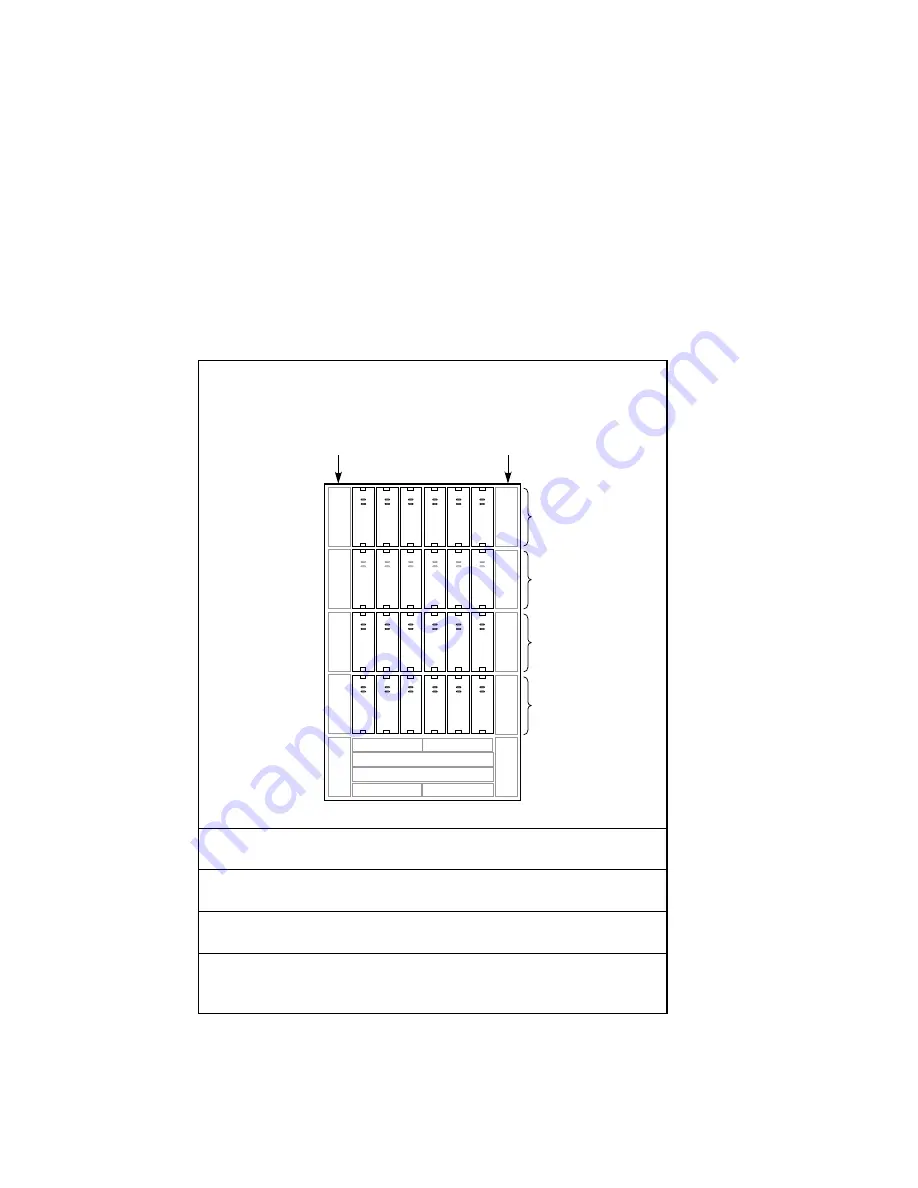
Storage Devices
7–12 UltraSCSI RAID Enclosure
Table 7–3 Installing an SBB (Continued)
3. When assembling an UltraSCSI enclosure, install all the devices in
starting in the lower left corner (shelf 1, SCSI bus 1—
devices 1 through 6).
17
11
CXO5811A
19 20
21 22 23 24
13 14
15 16
18
7
8
9
10
12
1
2
3
4
5
6
Controller A
Controller B
EMU
PVA
Cache B
Cache A
Power
bus A
Power
bus B
A
B
4A
3A
2A
1A
3B
2B
1B
4B
Shelf 4
Shelf 3
Shelf 2
Shelf 1
4. Starting at the left end, install all the devices in shelf 2
(devices 7 through 12).
5. Starting at the left end, install all the devices in shelf 3
(devices 13 through 18).
6. Starting at the left end, install all the devices in shelf 4
(devices 19 through 24).
7. When the SCSI bus is active and the SBB has power, the green
device activity LED is either O
N
, F
LASHING
, or O
FF
. The amber
device fault LED is O
FF
.
Содержание StorageWorks UltraSCSI DS-BA370 Series
Страница 18: ...SES Template Word 7 Blank Page Fix by Peter LaQuerre...
Страница 54: ...SES Template Word 7 Blank Page Fix by Peter LaQuerre...
Страница 84: ...SES Template Word 7 Blank Page Fix by Peter LaQuerre...
Страница 120: ...SES Template Word 7 Blank Page Fix by Peter LaQuerre...
Страница 186: ...SES Template Word 7 Blank Page Fix by Peter LaQuerre...






























