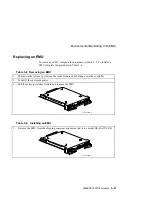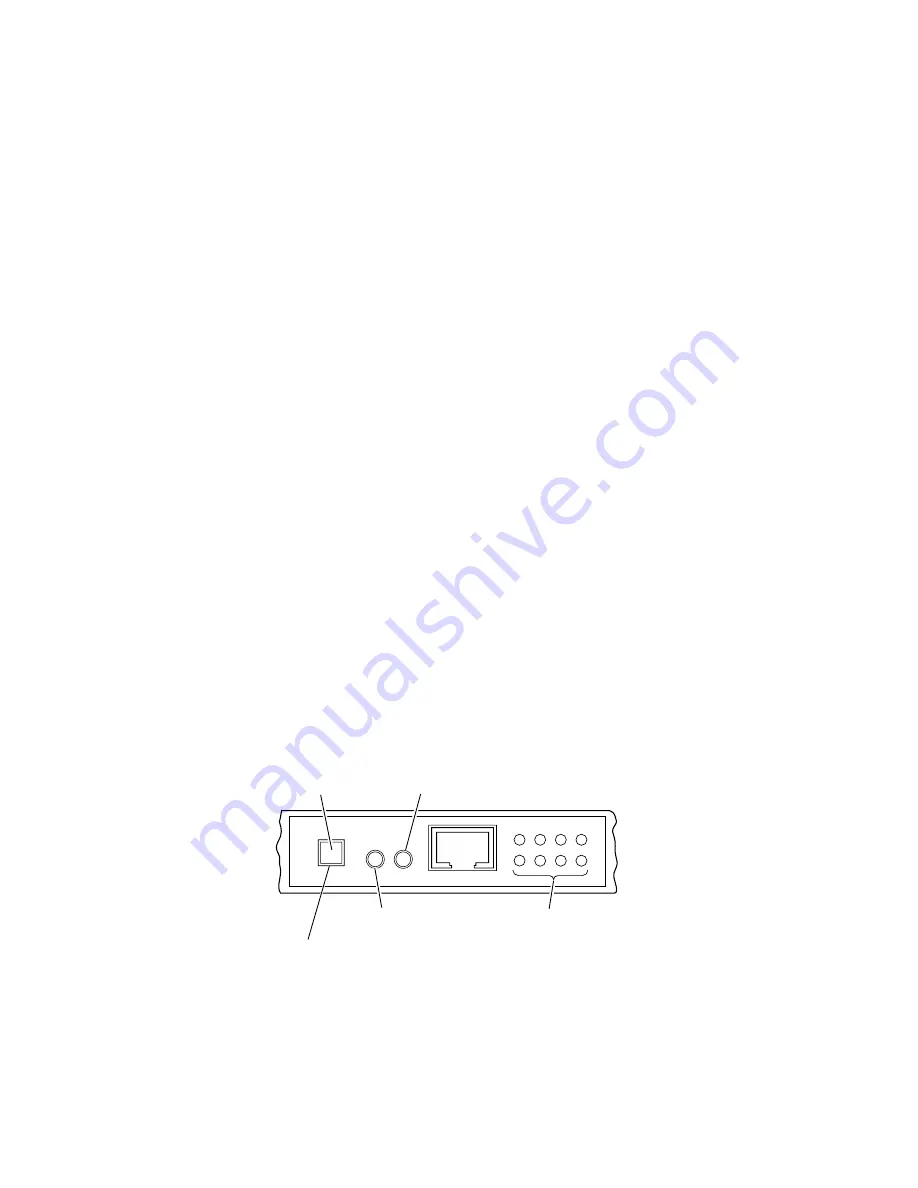
Environmental Monitoring Unit (EMU)
3–14 UltraSCSI RAID Enclosure
•
Turn on the amber system fault LED whenever the temperature exceeds
a set point
•
Turn on the amber temperature fault LED
•
Notify the array controller of the error condition
•
Start the EMU timer when (1) all blowers in a bank are defective, or
(2) a blower is removed
•
Eight minutes after the EMU timer begins operating, turn off the dc
power in the enclosure to prevent component overheating
When you momentarily depress the alarm control switch the EMU audible
alarm will turn O
FF
and the fault status LEDs remain O
N
. At this time the
blower LEDs will display the system fault codes (“Configuration Fault
Code Reporting”).
EMU Status Reporting
The EMU processes subsystem status reports and notifies the user of
problems using the EMU audible alarm and the status LEDs (system,
temperature, power, blower). See Figure 3–5.
Figure 3–5 EMU Status LEDs
1
2
3
4
5
6
7
8
System
fault
Temperature
Power
Blowers
CXO5748A
Alarm control
switch
Содержание StorageWorks UltraSCSI DS-BA370 Series
Страница 18: ...SES Template Word 7 Blank Page Fix by Peter LaQuerre...
Страница 54: ...SES Template Word 7 Blank Page Fix by Peter LaQuerre...
Страница 84: ...SES Template Word 7 Blank Page Fix by Peter LaQuerre...
Страница 120: ...SES Template Word 7 Blank Page Fix by Peter LaQuerre...
Страница 186: ...SES Template Word 7 Blank Page Fix by Peter LaQuerre...