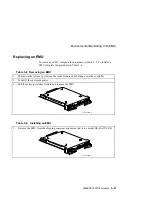Environmental Monitoring Unit (EMU)
3–16 UltraSCSI RAID Enclosure
•
A different fault occurs
•
An existing fault clears and reoccurs
•
An error condition still exists after 1 hour. This causes he audible alarm
to sound for approximately 5 seconds once every hour.
When you press and hold the switch for at least 5 seconds you clear all the
fault codes displays.
______________________Note _____________________
The alarm control switch does not affect either the error
condition or the error condition code stored by the EMU. The
only way to clear this stored error condition code is to correct
the problem.
________________________________________________
The alarm control switch functions as an enclosure power switch when the
standby power mode is active. You must press the alarm control switch to
restore dc power to the enclosure.
Subsystem Status LEDs
Table 3–4 shows the possible EMU status LED displays. When the LED
blinking or flashing interval is more than 1 second, the LED is O
N
.
Table 3–4 Subsystem Status LEDs Displays
Symbol
Condition
LED is
O
N
or blinking slowly
LED is
O
FF
.
LED is
F
LASHING
(blinking rapidly)
Содержание StorageWorks UltraSCSI DS-BA370 Series
Страница 18: ...SES Template Word 7 Blank Page Fix by Peter LaQuerre...
Страница 54: ...SES Template Word 7 Blank Page Fix by Peter LaQuerre...
Страница 84: ...SES Template Word 7 Blank Page Fix by Peter LaQuerre...
Страница 120: ...SES Template Word 7 Blank Page Fix by Peter LaQuerre...
Страница 186: ...SES Template Word 7 Blank Page Fix by Peter LaQuerre...