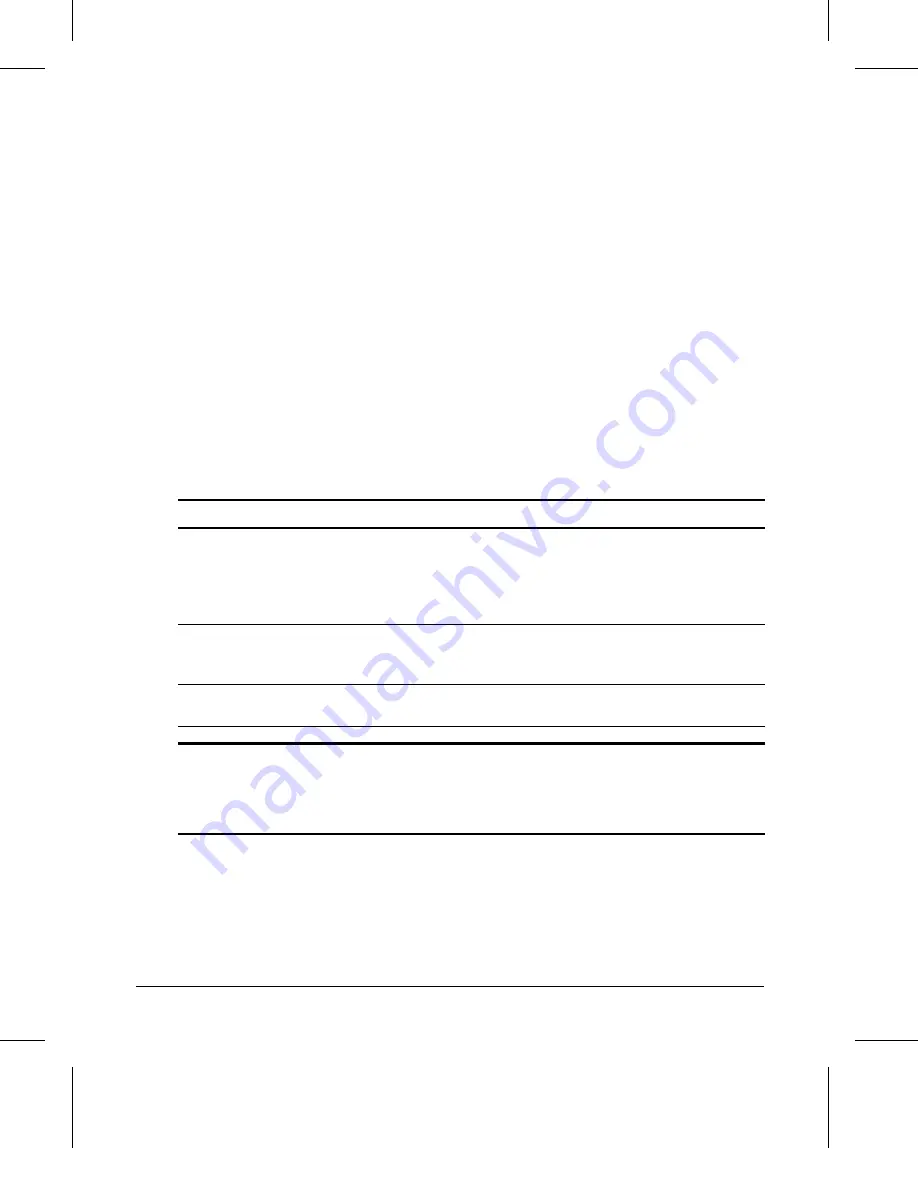
Setting the Tear/View Mode
The main purposes of the
TEAR/VIEW MODE
Option are the following:
– to allow you to automatically move the paper perforation to the tear bar (Tear-off
position,
#5
) when a print task is completed.
– to allow you to automatically move the last printed line above the tear bar (Viewing
position,
#4
) when putting the print task on hold (pressing the
Pause
button).
Depending on the print task definition, the printer state and the buttons you press, there are
several ways to obtain the paper positions described above.
To take benefit of the highest automation level, set the
TEAR/VIEW MODE
Option to one of the
Auto.advance Xs
Values. The printer behaviour matches the above definition.
See the section "Paper Movements according to Tear/View Mode" for all the cases corresponding
to specific combinations of the
TEAR/VIEW MODE
Option setting, the button sequence and the
type of print task. The paper positions that are mentioned in this section are described further in
the section "Paper Position Definitions".
Value
Definition
Auto.advance 1s
Auto.advance 2s
Auto.advance 3s
Auto.advance 4s
Auto.advance 5s
Setting one of these Values, the paper is automatically moved to the
tear-off position after the specified timeout at the end of the print task
(including a form feed command). Adjust the timeout according to the
estimated time between data flow, in order to avoid inappropriate form
feed.
Manual advance
This Value obliges you to use the buttons to move the paper to the
desired position. For example, The paper is moved to the Viewing
position, when pressing the
Pause
button.
No tear/reverse
Tear/View mode is disabled and no backwards movements are
performed.
Warning:
Set the
TEAR/VIEW MODE
Option to the
No tear/reverse
Value to print on
adhesive labels. This Value disables all backward movements and avoids any paper
jams. Backwards movement are automatically inhibited when using the Pull paper
path.
Paper Movements According to Tear/View Mode
The following shows the paper positions (identified by their definition number) and the
corresponding printer state depending on: the print task, the Tear/View mode setting and the
button sequence.
Customizing Macros
7-11
Содержание LA400plus
Страница 1: ...User Guide DIGITAL Matrix Printer LA400plus Order Number EK LA45E UG 001 1...
Страница 2: ......
Страница 37: ...Self Test Printout 31...
Страница 43: ...Digital Matrix Printer LA400plus User Guide Digital Equipment Corporation Maynard Massachusetts...
Страница 44: ......
Страница 56: ......
Страница 58: ...7 8 9 0 d400 c03 1 2 3 4 5 6 d400 c02 d4003b20 Getting to Know Your Printer 2 2...
Страница 179: ......
Страница 183: ......
Страница 191: ......
Страница 199: ......
Страница 233: ......
Страница 253: ......
Страница 259: ......
Страница 267: ......
Страница 274: ...Code Page 850 Code Page 852 Code Page 853 Code Page 855 Code Page 857 Code Page 860 Character Sets G 7...
Страница 275: ...Code Page 863 Code Page 864 Code Page 865 Code Page 866 Code Page 861 Code Page 862 Character Sets G 8...
Страница 276: ...Code MJK Code Page 869 Abicomp Brazilian ASCII Mazowian Bulgarian Character Sets G 9...
Страница 277: ...Code Page 437 New Hebrew ISO 8859 7 ISO Latin 1T D Hebrew Character Sets G 10...
Страница 278: ...IBM Character Set Tables IBM Character Set 1 IBM Character Set 2 Character Sets G 11...
Страница 279: ...EPSON Character Set Tables USA France Germany United Kingdom Character Sets G 12...
Страница 280: ...Denmark 1 Denmark 2 Sweden Italy Character Sets G 13...
Страница 281: ...Japan Spain 1 Spain 2 Norway Character Sets G 14...
Страница 282: ...Latin America Korea Turkey Legal Character Sets G 15...
Страница 283: ...Old Hebrew Character Sets G 16...
Страница 285: ......
Страница 294: ...W Word length 6 20 Workload B 2 WRAP vs TRUNCATE Option 7 18...
Страница 295: ......
Страница 297: ......
Страница 298: ......
Страница 299: ...Printed in The Netherlands 1...
















































