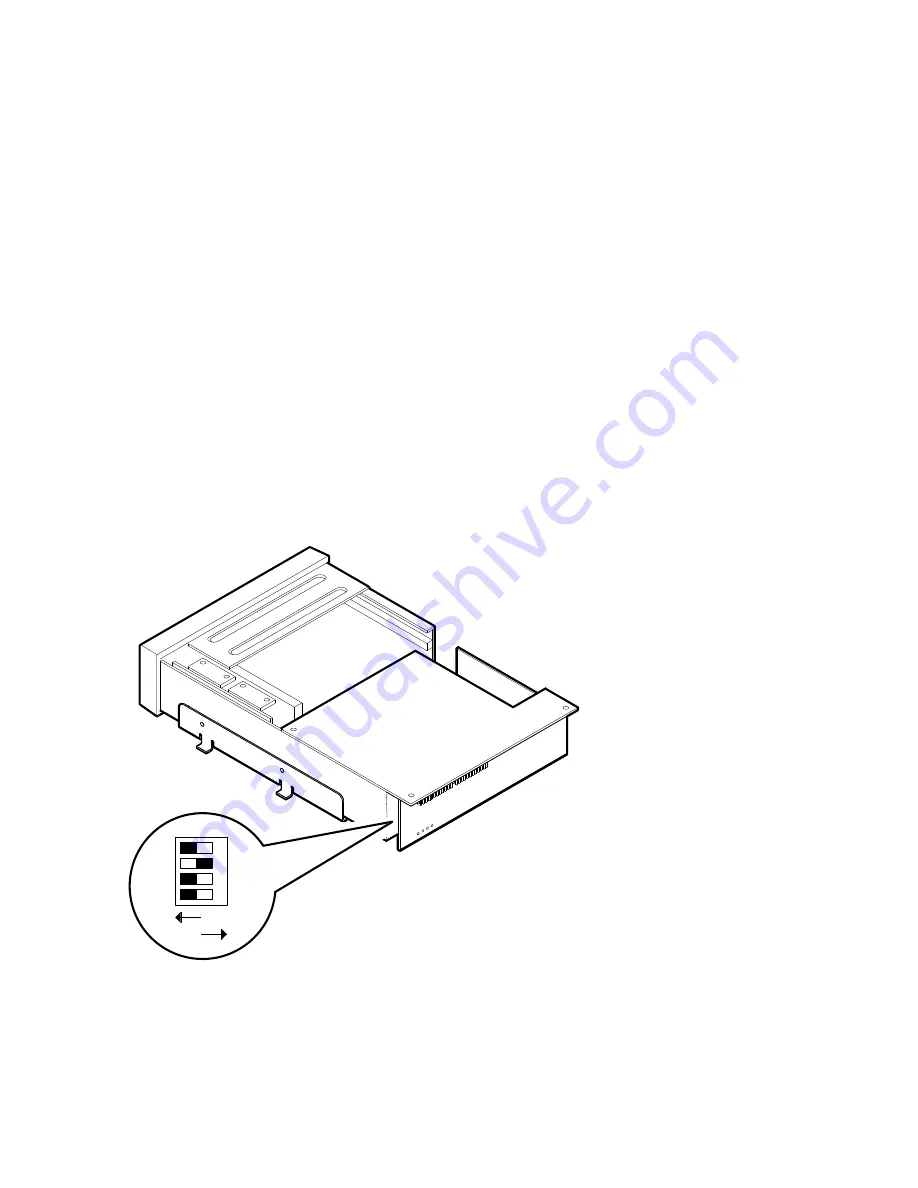
Removing and Replacing Field Replaceable Units
3.5 Removing a TZ30 Tape Drive
3.5.2 Setting the SCSI ID on the Replacement TZ30 Tape Drive
To set the SCSI ID on the replacement TZ30 tape drive, follow these steps:
1. Note the SCSI ID switch settings on the TZ30 tape drive you removed.
Figure 3–15 shows the location of the SCSI ID switches and the
recommended SCSI ID for tape drives.
2. Set the SCSI ID switches on the replacement TZ30 tape drive to the same
settings as the SCSI ID switches on the TZ30 tape drive you removed.
Figure 3–15 TZ30 SCSI ID Switch Locations
4
3
2
1
On
Off
RE_EN06238A_91
2. The SCSI ID shown is 5 (S2 is on, S3 is off, and S4 is on).
Notes: 1. S1 is not used (always on).
Refer to the
VAX 4000 BA42B Enclosure System Options
manual for more
information about setting the SCSI ID of the TZ30 tape drive.
3–22 Removing and Replacing Field Replaceable Units






























