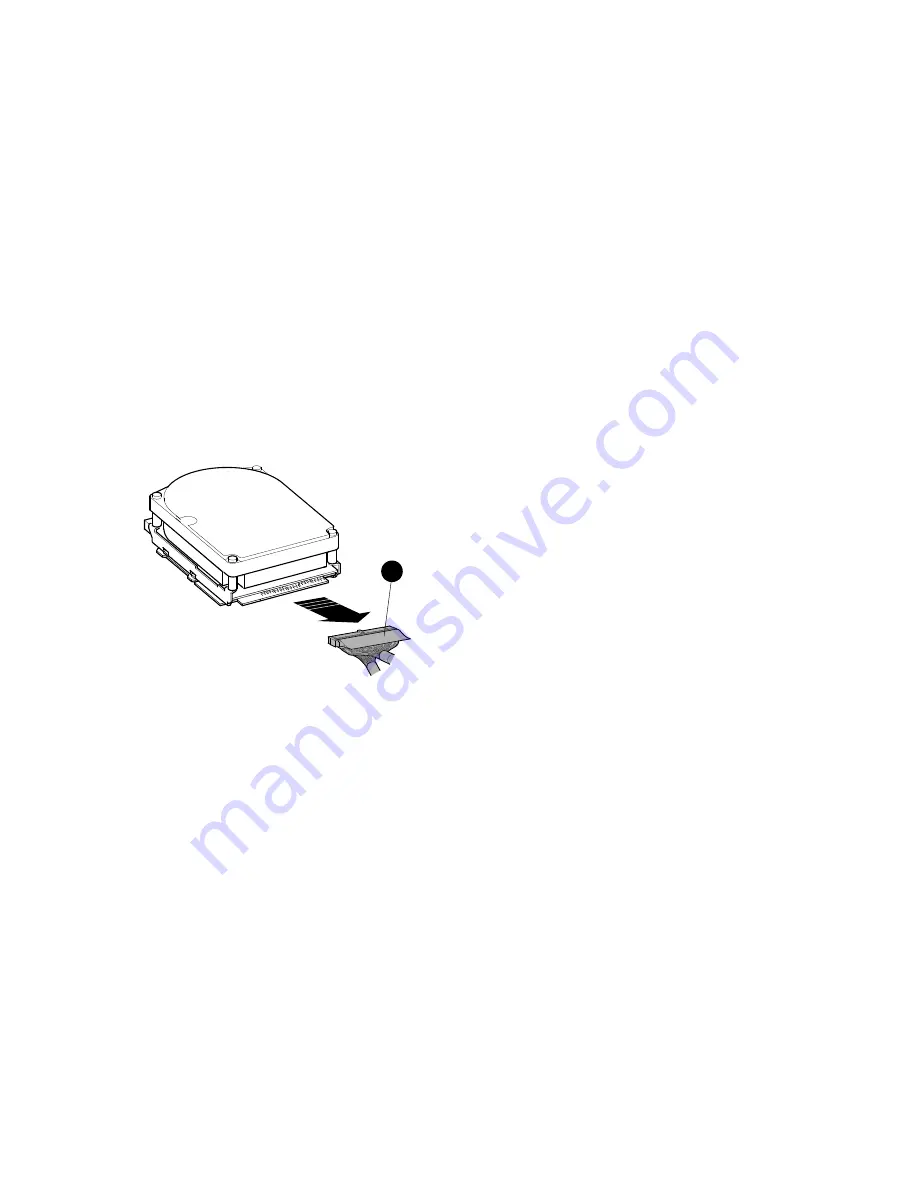
Removing and Replacing Field Replaceable Units
3.3 Removing the Upper Drive-Mounting Shelf
3. Disconnect the DSSI cable from the disk drives by pulling the pull-tabs.
Figure 3–6 shows a typical signal cable being disconnected the BA42B
Enclosure.
Figure 3–6 Disconnecting the DSSI Cables from the Drives
MLO-010804
1
Internal DSSI connector
4. Loosen the three captive screws (see Figure 3–7).
Removing and Replacing Field Replaceable Units 3–11
















































