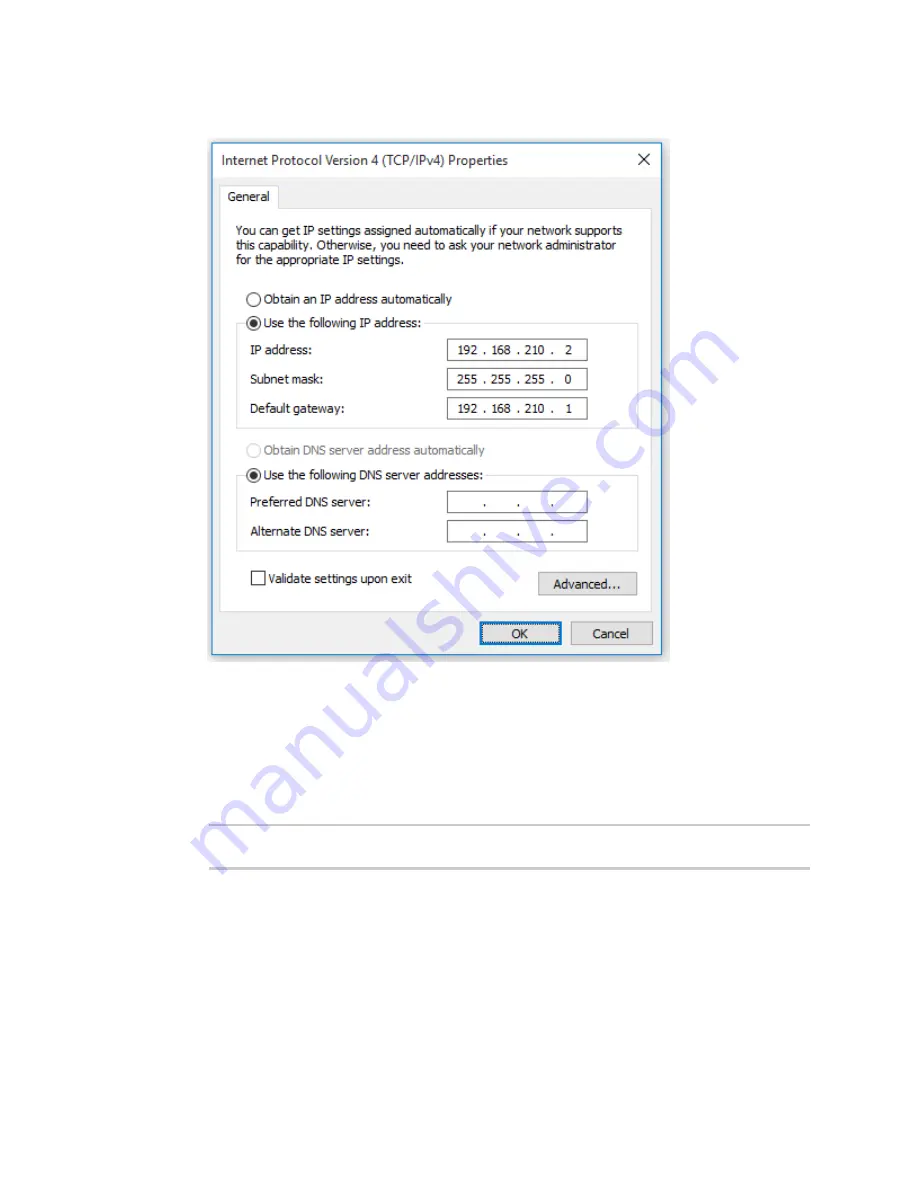
System administration
Configure the speed of your Ethernet port
IX10 User Guide
737
n
Gateway
: 192.168.210.1
2. Connect the PC's Ethernet port to the Ethernet port on your IX10 device.
3. Open a telnet session and connect to the IX10 device at the IP address of 192.168.210.1.
4. Log into the device:
n
Username:
admin
n
Password: The default unique password for your device is printed on the device label.
5. At the shell prompt, type:
# rm /etc/config/.nocrypt
# flatfsd -i
This will re-enable encryption and leave the device at its factory default setting.
Configure the speed of your Ethernet port
You can configure the speed of your IX10 device's Ethernet port.
Web
Содержание IX10
Страница 1: ...IX10 User Guide User Guide Firmware version 22 5 ...
Страница 444: ...Services Simple Network Management Protocol SNMP IX10 User Guide 444 The SNMP page is displayed 4 Click Download ...
Страница 740: ...Monitoring This chapter contains the following topics intelliFlow 741 Configure NetFlow Probe 748 IX10 User Guide 740 ...
Страница 823: ...Command line interface Execute a command from the web interface IX10 User Guide 823 The Admin CLI prompt appears ...
Страница 849: ...Command line interface Command line reference IX10 User Guide 849 Parameters None ...
Страница 858: ...Command line interface Command line reference IX10 User Guide 858 reboot Reboot the system Parameters None ...






























