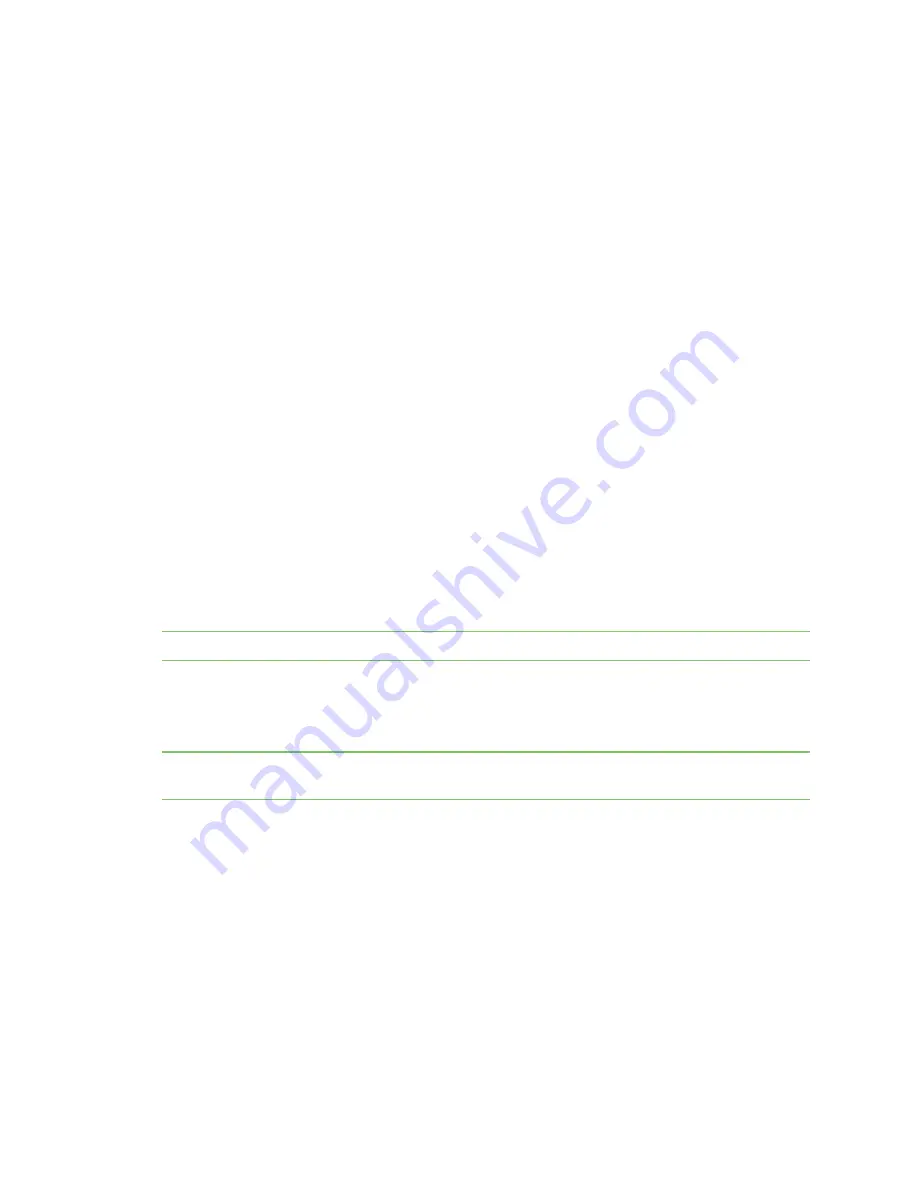
Applications
Develop Python applications
IX10 User Guide
524
Set up the IX10 for Python development
1. Access the IX10 local web interface
a. Use an Ethernet cable to connect the IX10 to your local laptop or PC.
The factory default IP address is
192.168.2.1
b. Log into the IX10 WebUI as a user with full admin access rights.
The default user name is
admin
and the default password is the unique password printed
on the label packaged with your device.
2. Go to the Configuration window
a. On the menu, click
System
.
b. Under
Configuration
, click
Device Configuration
. The Configuration window displays.
3. (Optional) If you want to connect to a local network (LAN) that has a DHCP server
a. Click
Network
>
Interfaces
>
LAN
>
IPv4
.
b. Select
DHCP address
.
For LAN configuration, see the following topics:
n
n
n
Allow remote access for web administration and SSH
4. Enable service discovery (mDNS)
a. Click
Services
>
Service Discovery (mDNS)
.
b.
Enable
the mDNS service.
Note
For more information, see
Enable service discovery (mDNS)
.
5. Configure SSH access
a. Click
Services
>
SSH
.
b. Click
Enable
.
Note
For more information, see the following topics:
, and
Allow remote access for web administration and SSH
6. Enable shell access
a. Click
Authentication
>
Groups
>
admin
.
b. Click the
Interactive shell access
option.
c. If this option is not displayed, see
7. Click
Apply
to save the configuration and apply the changes.
The
Apply
button is located at the top of the WebUI page. You may need to scroll to the top of
the page to locate it.
Create and test a Python application
To develop a Python application for the IX10:
Содержание IX10
Страница 1: ...IX10 User Guide User Guide Firmware version 22 5 ...
Страница 444: ...Services Simple Network Management Protocol SNMP IX10 User Guide 444 The SNMP page is displayed 4 Click Download ...
Страница 740: ...Monitoring This chapter contains the following topics intelliFlow 741 Configure NetFlow Probe 748 IX10 User Guide 740 ...
Страница 823: ...Command line interface Execute a command from the web interface IX10 User Guide 823 The Admin CLI prompt appears ...
Страница 849: ...Command line interface Command line reference IX10 User Guide 849 Parameters None ...
Страница 858: ...Command line interface Command line reference IX10 User Guide 858 reboot Reboot the system Parameters None ...






























