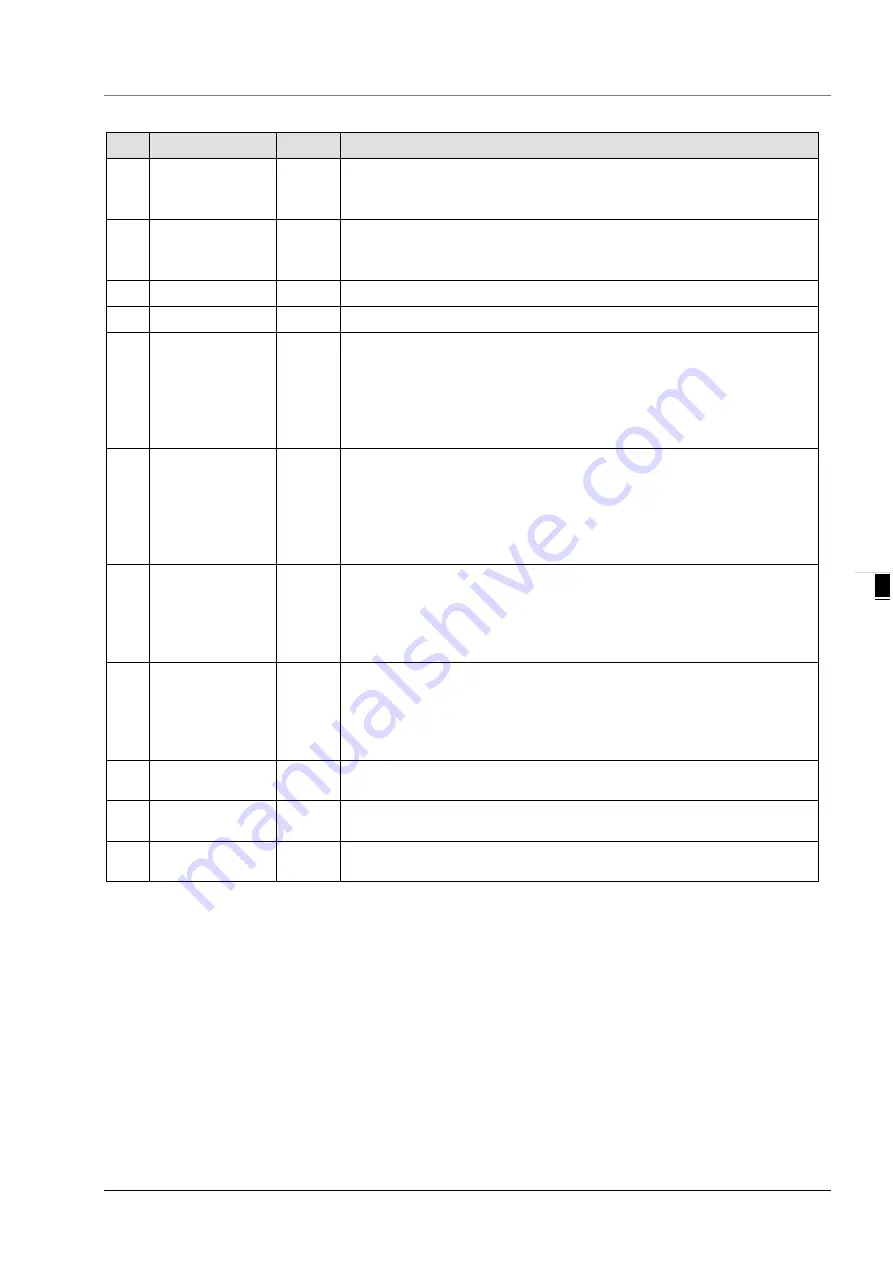
Chapter 5 Introduction to the Software Interface
5-3
5
No.
Name
Unit
Explanation
9
Special Module
Offline Treatment
N/A
How RTU-CN01will react when one special module connected to it is
offline. You can choose “Ignore” or “Alarm”.
Default: Alarm
10
Special Module
Error Treatment
N/A
How RTU-CN01 will react when it detects errors.
You can choose “Ignore” or “Alarm”.
Default: Alarm
11
Reset RTU
N/A
Restores the configuration of RTU-CN01 to default settings.
12
Clear Config
N/A
Clears the current configuration data of RTU-CN01.
13
Add control word
and status word to
I/O data
N/A
For you to decide whether or not to add control word and status word
to I/O data.
If you do not choose the item, the I/O data in RTU-CN01 and
CANopen master will not include control word and status word.
If you choose the item, the I/O data in RTU-CN01 and CANopen
master will include control word and status word.
14
Work mode
N/A
For you to set up the work mode of the special module connected to
RTU-CN01.
When “Auto” is selected, RTU-CN01 will configure default CR of the
special module as CANopen I/O mapping data.
When “Custom” is selelcted, you can configure any CR in the special
module as CANopen I/O mapping data.
15 Input Link Number Link
Number of input data links of the special module connected to
RTU-CN01.
It is valid under Custom mode.
The start CR and the number of CRs (Number) are specified in one
input link e.g. Link1, Link2…
16
Output Link
Number
Link
Number of output data links of the special module connected to
RTU-CN01.
It is valid under Custom mode.
The start CR and the number of CRs (Number) are specified in one
output link e.g. Link1, Link2…
17 Input Data Length Word The sum of the length of the link input data of the special modules
currently connected to RTU-CN01.
18
Output Data
Length
Word The sum of the length of the link output data of the special modules
currently connected to RTU-CN01.
19
IO mapping
Word The I/O mapping relation between RTU-CN01 and the special
module/digital module connected to it.
5.2
Introduction to the Software Interfaces
This section takes the CANopen Builder software as an example to describe how to configure RTU-CN01.
First add the RTU-CN01 slave to the CANopen configuration interface of the CANopen software.
1. Start the CANopen Builder software and then the software interface is shown as follows.
Содержание RTU-CN01
Страница 11: ...RTU CN01 Operation Manual 2 6 _2 MEMO...
Страница 43: ...RTU CN01 Operation Manual 5 22 5 MEMO...
Страница 53: ...RTU CN01 Operation Manual 6 10 _6 MEMO...
Страница 68: ...Chapter 7 Application Examples 7 15 7_ Note Baud rate conversion 1 Mbps 1000 Kbps 1000000bps...
Страница 75: ...RTU CN01 Operation Manual 7 22 _7 The complete configuration of Send PDO mappings is as below...
Страница 85: ...RTU CN01 Operation Manual 8 6 _8 MEMO...
Страница 86: ...A 1 A Appendix A List of Accessories Table of Contents A 1 Accessories for CANopen Communication A 2...
















































