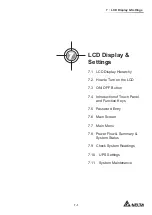7 - 5
7
LCD Display & Settings
Bypass
Power Flow
Summary
EMS
System Status
10:15
May 25,2018
Maintenance
Bypass
Bypass
Mains
90 %
5 mins
Load
30 %
POWER FLOW
MEASUREMENT
Power Flow
UPS-1.1
SETUP
MAINTENANCE
EVENT LOG
LOG IN
User
User Login
)LJXUH0DLQ6FUHHQB8VHU/RJLQ
7.3 ON/ OFF Button
NOTE:
1. The setting of the
2Q2ႇ%XWWRQ$FFHVV
is set as '
Any User
' for all the
ON/
OFF Button
(
) presented in this user manual.
2. If you want to change the access setting for the
ON/ OFF Button
(
), please
go to
SETUP
ĺ
General Setting
ĺ
User
ĺ
On/
2ႇ
Button Access
. For relevant
information, please refer to
*HQHUDO6HWWLQJ
.
After the touch panel is turned on in accordance with the steps stated in
+RZWR7XUQ
RQWKH/&'
, the
Main Screen
will appear in the
User
login status and the ON/ OFF Button
(
) shown in
)LJXUH
will appear.
Содержание DPH-300K
Страница 8: ......
Страница 14: ......
Страница 60: ......
Страница 76: ......
Страница 227: ...8 1 8 Optional Accessories 8 Optional Accessories ...
Страница 230: ......
Страница 231: ...9 1 9 Maintenance Maintenance ...
Страница 233: ...A1 1 Appendix 1 7HFKQLFDO 6SHFL FDWLRQV Technical 6SHFL FDWLRQV A1 A1 ...
Страница 236: ......
Страница 237: ...A2 1 Appendix 2 Warranty Warranty A2 A2 ...
Страница 240: ... ...