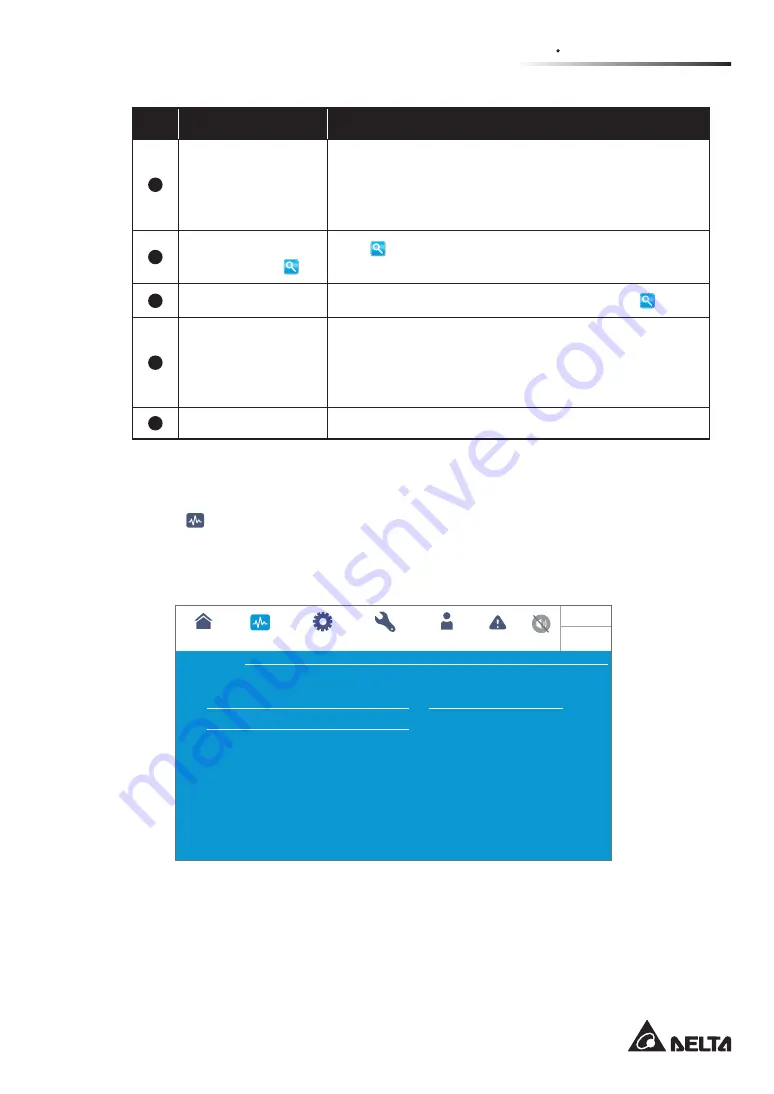
7 - 2 3
7
LCD Display & Settings
No.
Item
Description
2
Column Chart
1. Shows the UPS’s main input kWh statistics, with time on
X-axis and kWh on Y-axis.
2. Tap the column on the chart, and the corresponding piece
of data will appear below the chart.
3
Search Tick
Setup Icon
(
)
Tap (
), and you can set the date and time for the
'
Search Tick
' to view the corresponding column chart.
4
Search Tick
Shows the date and time that has been set via (
).
5
Present/
Peak/ Low/
Sum (kWH/d)
5HJDUGOHVVRIGLႇHUHQWN:KVWDWLVWLFVVKHHWVWKHVHIRXU
items only indicate today’s statistics: the present value/
the highest value (so far)/ the lowest value (so far)/ the
sum (so far).
6
Last Reset Date
The last date when '
Clear Kilowatt Hour
' was executed.
7.9.2 Bypass Input
Path:
MEASUREMENT
ĺ%\SDVV,QSXW
After entering the
BYPASS INPUT
VFUHHQVKRZQLQWKH¿JXUHEHORZ\RXFDQYLHZWKH
readings of
Phase Voltage
,
Line Voltage
and
Frequency
.
220.0
380.0
220.0
380.0
220.0
380.0
50.0
On-Line
UPS-1.1
SETUP
MAINTENANCE
EVENT LOG
LOG IN
Administrator
MEASUREMENT
Bypass Input
BYPASS INPUT
Phase Voltage (V)
Line Voltage (V)
Frequency (Hz)
10:15
May 25,2018
Содержание DPH-300K
Страница 8: ......
Страница 14: ......
Страница 60: ......
Страница 76: ......
Страница 227: ...8 1 8 Optional Accessories 8 Optional Accessories ...
Страница 230: ......
Страница 231: ...9 1 9 Maintenance Maintenance ...
Страница 233: ...A1 1 Appendix 1 7HFKQLFDO 6SHFL FDWLRQV Technical 6SHFL FDWLRQV A1 A1 ...
Страница 236: ......
Страница 237: ...A2 1 Appendix 2 Warranty Warranty A2 A2 ...
Страница 240: ... ...
















































