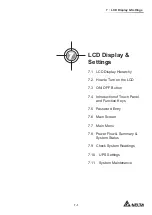7 - 8
Modulon DPH Series
No. Icon/ Text
Button
Function
(Yes or
No)
Text/
Digital
Display
(Yes or No)
Symbol
Display
(Yes or
No)
Description
1
UPS-1.1
Tap the button to go back to the
Main
Screen
7KH¿JXUH
UPS-1.1
) below the
icon (
) indicates the parallel group
ID no. (former) and the parallel ID no.
(latter).
NOTE:
On the master UPS's screen,
you can check its status and
readings as well as the slave
UPS's partial status and
readings. On a salve UPS's
screen, you can only check its
own status and readings.
2
MEASUREMENT
Shortcut icon for the measurement
menu. For more information, please refer
to
&KHFN6\VWHP5HDGLQJV
.
3
SETUP
Shortcut icon for the setup menu. For
more information, please refer to
8366HWWLQJV
.
4
MAINTENANCE
Shortcut icon for the maintenance
menu. For more information, please
refer to
6\VWHP0DLQWHQDQFH
.
5
LOG IN
User
Indicates login by
User
. Tap the icon
to change the login permission. For
more information, please refer to
3DVVZRUG(QWU\
.
LOG IN
Administrator
Indicates login by
Administrator
. Tap the
icon to change the login permission. For
more information, please refer to
3DVVZRUG(QWU\
.
Содержание DPH-300K
Страница 8: ......
Страница 14: ......
Страница 60: ......
Страница 76: ......
Страница 227: ...8 1 8 Optional Accessories 8 Optional Accessories ...
Страница 230: ......
Страница 231: ...9 1 9 Maintenance Maintenance ...
Страница 233: ...A1 1 Appendix 1 7HFKQLFDO 6SHFL FDWLRQV Technical 6SHFL FDWLRQV A1 A1 ...
Страница 236: ......
Страница 237: ...A2 1 Appendix 2 Warranty Warranty A2 A2 ...
Страница 240: ... ...