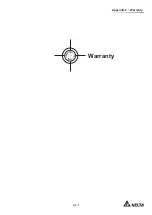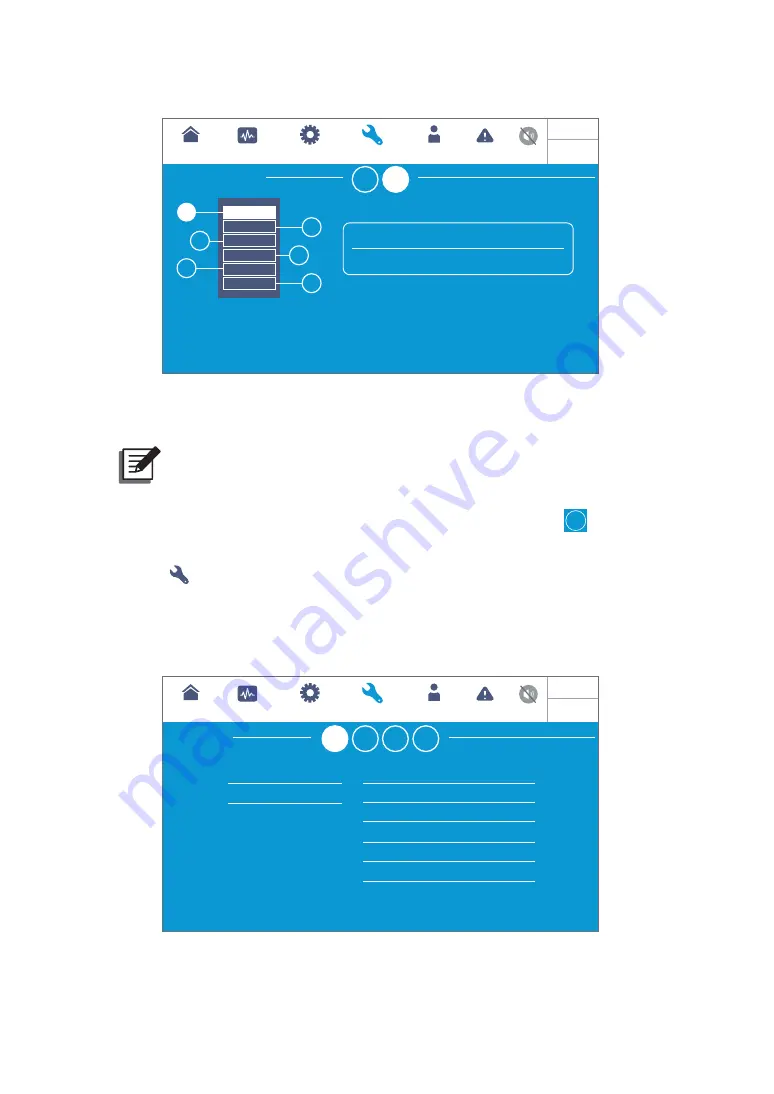
7 - 5 2
Modulon DPH Series
30
35
30
35
30
35
On-Line
UPS-1.1
SETUP
MAINTENANCE
LOG IN
Administrator
MEASUREMENT
Advanced Diagnosis
EVENT LOG
ADVANCED DIAGNOSIS
SYSTEM
POWER
MODULE
Power Module 01
INV Temp. (°C)
PFC Temp. (°C)
10:15
May 25,2018
PM 01
PM 02
PM 03
PM 04
PM 05
PM 06
02
04
01
06
05
03
7.11.7 Version & S/N
NOTE:
1. To operate the UPS in parallel, please make sure the version and serial No. of
each following item is the same for each parallel unit.
2. The
Administrator
password is needed for the icon (
UPGRADE
). For password
information, please refer to
3DVVZRUG(QWU\
.
Path:
MAINTENANCE
ĺ9HUVLRQ 61
After entering the
VERSION & S/N
VFUHHQVKRZQLQWKH¿JXUHEHORZ\RXFDQFKHFNDQG
update every version and serial number. For detailed information please refer to the table
below.
Bypass
INV
PFC
EA017700017W0
EA017700018W0
EA017700019W0
EA017700020W0
EA017700021W0
EA017700022W0
UPS-1.1
SETUP
MAINTENANCE
LOG IN
Administrator
MEASUREMENT
EVENT LOG
Version & S/N
VERSION & S/N
System
Touch Panel
Power Module 1
Power Module 2
Power Module 3
Power Module 4
Power Module 5
Power Module 6
MAIN
S/N
10:15
May 25,2018
Содержание DPH-300K
Страница 8: ......
Страница 14: ......
Страница 60: ......
Страница 76: ......
Страница 227: ...8 1 8 Optional Accessories 8 Optional Accessories ...
Страница 230: ......
Страница 231: ...9 1 9 Maintenance Maintenance ...
Страница 233: ...A1 1 Appendix 1 7HFKQLFDO 6SHFL FDWLRQV Technical 6SHFL FDWLRQV A1 A1 ...
Страница 236: ......
Страница 237: ...A2 1 Appendix 2 Warranty Warranty A2 A2 ...
Страница 240: ... ...