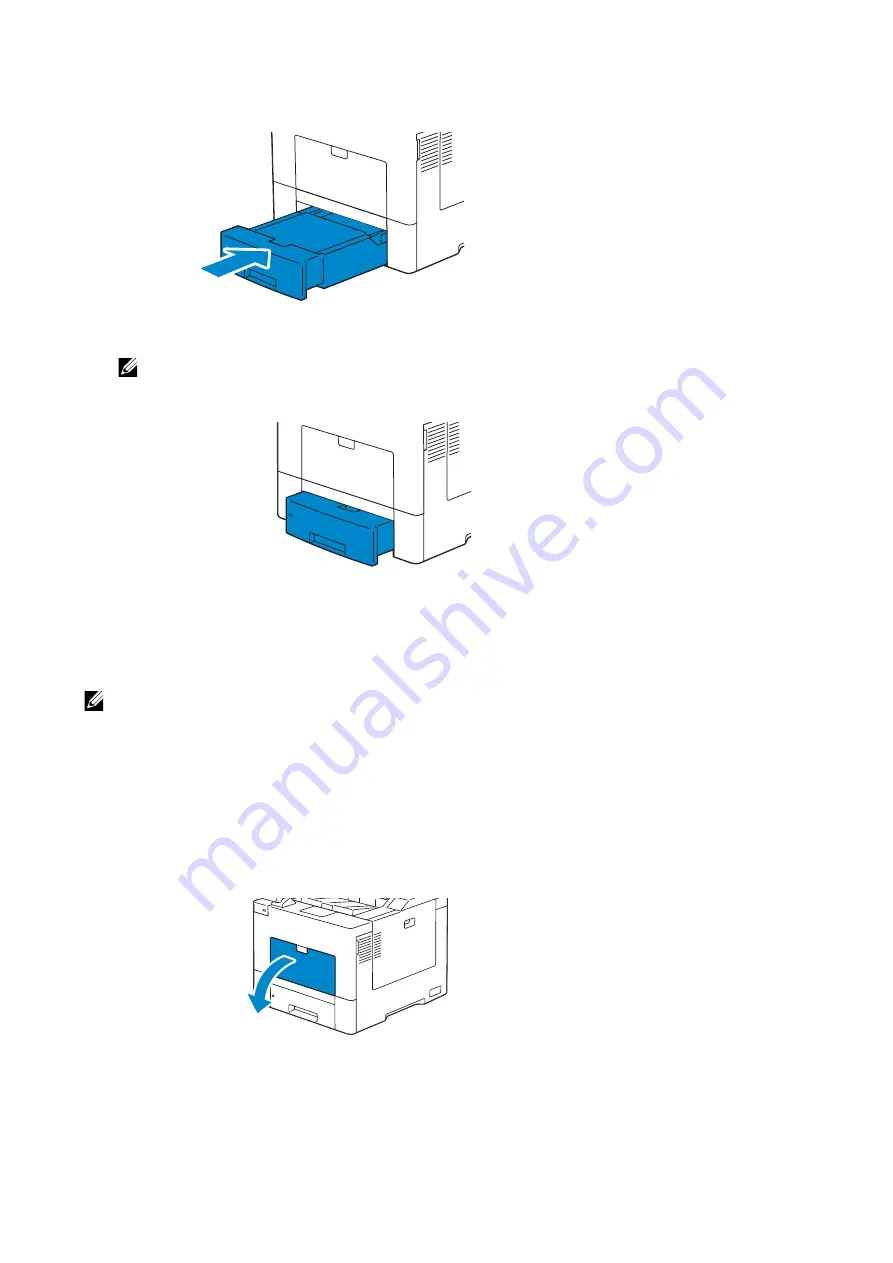
Loading Print Media
|
135
10
Insert the tray into the printer and push until it stops.
NOTE:
•
If the front side of the tray is extended, the tray protrudes when it is inserted into the printer.
11
Set the paper size and paper type on the touch panel.
Loading Print Media in the Bypass Tray
NOTE:
•
Do not add or remove print media when there is still print media in the bypass tray or when the
printer is printing from the bypass tray. This may result in a paper jam.
•
Do not place objects on the bypass tray.
•
Do not apply excessive force on the bypass tray or press it down.
•
If a jam occurs with print media, feed one sheet at a time through the bypass tray.
•
The label on the bypass tray shows how to load the bypass tray with paper, and how to turn an
envelope for printing.
1
Gently pull and open the bypass cover.
Содержание S3840cdn
Страница 1: ...Dell Color Smart Printer S3840cdn User s Guide Regulatory Model S3840cdn ...
Страница 8: ...8 ...
Страница 9: ... 9 1 1Before Beginning ...
Страница 18: ...18 About the Printer ...
Страница 19: ... 19 2 2Setting Up the Printer Printer Setup ...
Страница 51: ... 51 3 3Using Your Printer ...
Страница 139: ... 139 4 4Printing ...
Страница 155: ... 155 5 5Know Your Printer ...
Страница 212: ...212 Specifications ...
Страница 213: ... 213 6 6Maintaining Your Printer ...
Страница 248: ...248 Removing Options ...
Страница 249: ... 249 7 7Troubleshooting ...
Страница 289: ... 289 Appendix ...
Страница 294: ...294 2 Enter text in the search box and click on the search icon 3 Select the file from the displayed list to print ...
Страница 446: ...446 ...






























