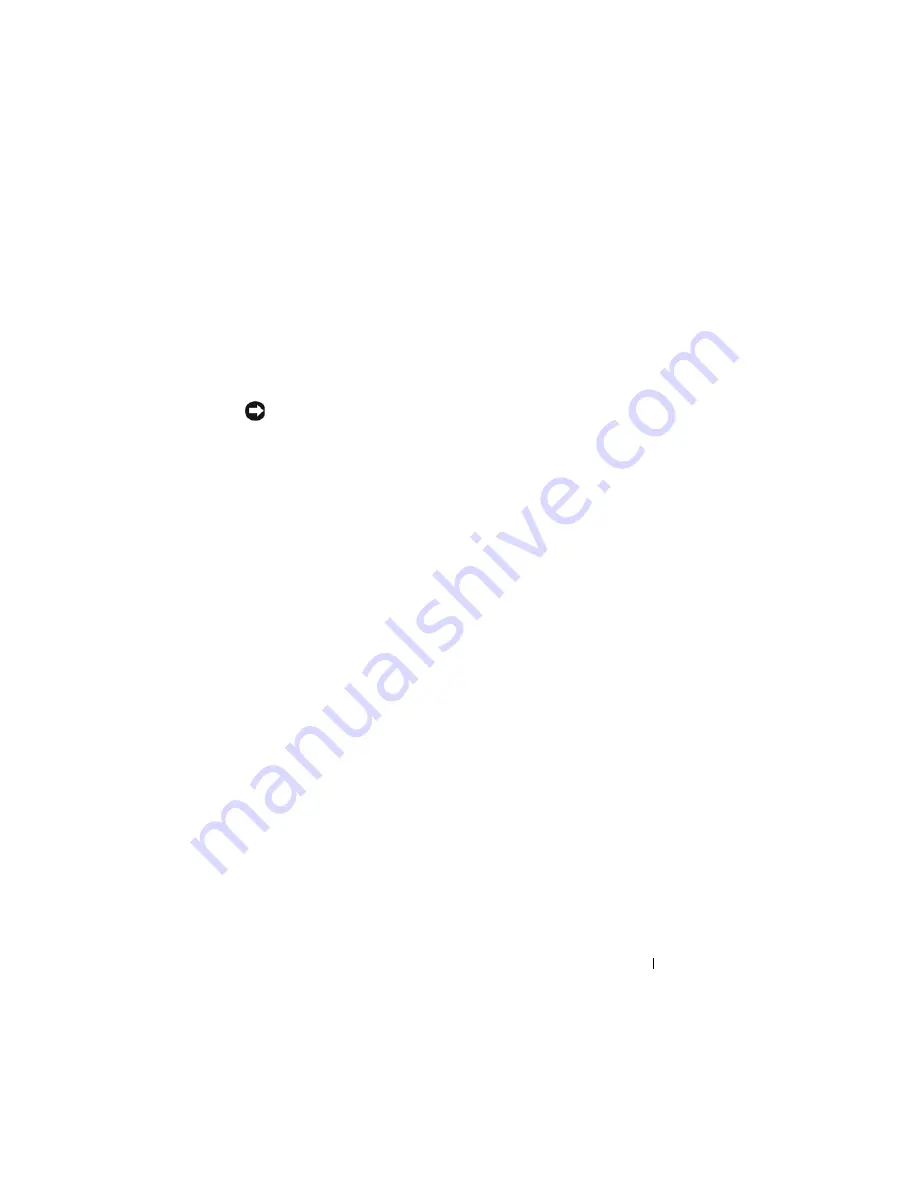
About Your Tablet-PC
30
page 75.
TRACK
STICK
—
Provides the functionality of a mouse (see "Customizing the Touch
Pad and Track Stick" on page 79).
R
OTATING
H
INGE
—
Rotate the hinge to transform the PC into tablet mode. See
"Using Tablet Mode" on page 50.
POWER
BUTTON
—
Press the power button to turn on the Tablet-PC or exit a power
management mode (see "Power Management Modes" on page 71).
NOTICE:
To avoid losing data, turn off your Tablet-PC by performing a Microsoft
®
Windows
®
operating system shutdown rather than by pressing the power button.
See "Turning Off Your Tablet-PC" on page 139 for instructions on performing an
operating system shutdown.
If the Tablet-PC stops responding, press and hold the power button until the Tablet-
PC turns off completely (which may take several seconds).
The power button is surrounded by a backlit ring which is illuminated blue when you
turn on the Tablet-PC, and blinks when the Tablet-PC is in a power-management
mode.
< C
TRL
> < A
LT
> < D
EL
>
BUTTON
—
.If you are using your Tablet-PC in tablet mode,
you can press the <Ctrl><Alt><Del> button to access the Windows Task Manager
dialog box or a login screen, the same way you use the <Ctrl><Alt><Del> key
sequence in notebook mode. See "Using Tablet Buttons" on page 57 for more
information.
SCREEN
ROTATE
BUTTON
—
.While the Tablet-PC is in tablet mode, you can use the
screen rotate button to change the display orientation from portrait to landscape
mode. See "Using Tablet Buttons" on page 57 for more information.
Q
UICK
S
ET
TABLET
SETTING
BUTTON
—
.Access Dell QuickSet to view and configure
options for your Tablet-PC and pen. See "Using Tablet Buttons" on page 57 for more
information.
APPLICATION
SHORTCUT
BUTTON
—
.Launches your email application. See
"Using Tablet Buttons" on page 57 for more information.
Содержание Latitude XT PP12S
Страница 1: ...w w w d e l l c o m s u p p o r t d e l l c o m Dell Latitude XT User s Guide Model PP12S ...
Страница 48: ...About Your Tablet PC 48 ...
Страница 98: ...Setting Up and Using Networks 98 ...
Страница 130: ...Using the System Setup Program 130 ...
Страница 142: ...Adding and Replacing Parts 142 ...
Страница 180: ...180 ...
Страница 198: ...Media Base Optional 198 ...
Страница 206: ...Battery Slice Optional 206 ...
Страница 210: ...Traveling With Your Tablet PC 210 ...
Страница 228: ...228 ...
















































