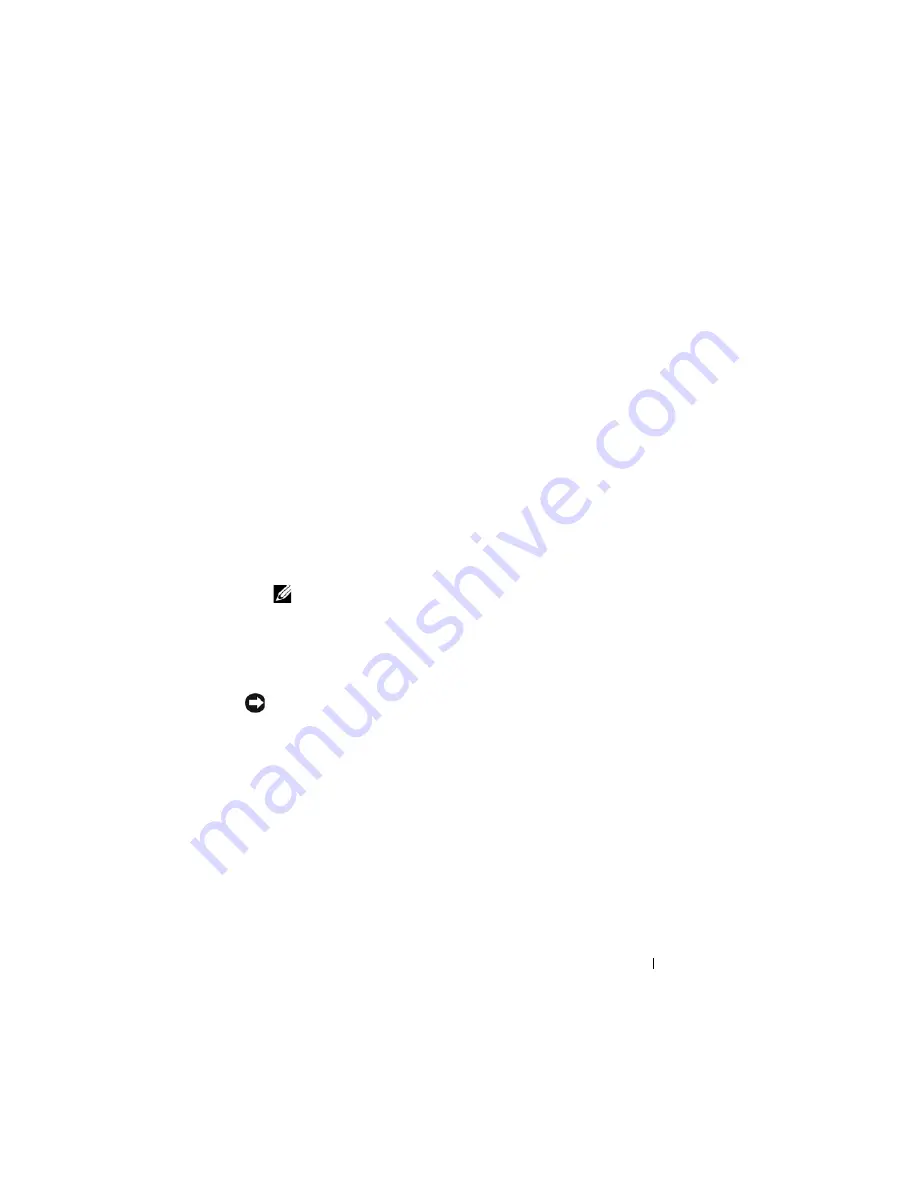
Reinstalling Software
136
Use Dell Factory Image Restore only as the last method to restore your
operating system. These options restore your hard drive to the operating state
it was in when you purchased the Tablet-PC. Any programs or files added
since you received your Tablet-PC—including data files—are permanently
deleted from the hard drive. Data files include documents, spreadsheets, e-
mail messages, digital photos, music files, and so on. If possible, back up all
data before using Dell Factory Image Restore.
1
Turn on the Tablet-PC. When the Dell logo appears, press <F8> several
times to access the Vista Advanced Boot Options Window.
2
Select
Repair Your Computer
.
The System Recovery Options window appears.
3
Select a keyboard layout and click
Next
.
4
To access the recovery options, log on as a local user. To access the
command prompt, type
administrator
in the User name field, then
click
OK
.
5
Click
Dell Factory Image Restore
.
NOTE:
Depending upon your configuration, you may need to select
Dell
Factory Tools
, then
Dell Factory Image Restore
.
The Dell Factory Image Restore welcome screen appears.
6
Click
Next.
The Confirm Data Deletion screen appears.
NOTICE:
If you do not want to proceed with Dell Factory Image Restore, click
Cancel
.
7
Click the checkbox to confirm that you want to continue reformatting the
hard drive and restoring the system software to the factory condition, then
click
Next
.
The restore process begins and may take five or more minutes to complete.
A message appears when the operating system and factory-installed
applications have been restored to factory condition.
8
Click
Finish
to reboot the system.
Содержание Latitude XT PP12S
Страница 1: ...w w w d e l l c o m s u p p o r t d e l l c o m Dell Latitude XT User s Guide Model PP12S ...
Страница 48: ...About Your Tablet PC 48 ...
Страница 98: ...Setting Up and Using Networks 98 ...
Страница 130: ...Using the System Setup Program 130 ...
Страница 142: ...Adding and Replacing Parts 142 ...
Страница 180: ...180 ...
Страница 198: ...Media Base Optional 198 ...
Страница 206: ...Battery Slice Optional 206 ...
Страница 210: ...Traveling With Your Tablet PC 210 ...
Страница 228: ...228 ...






























