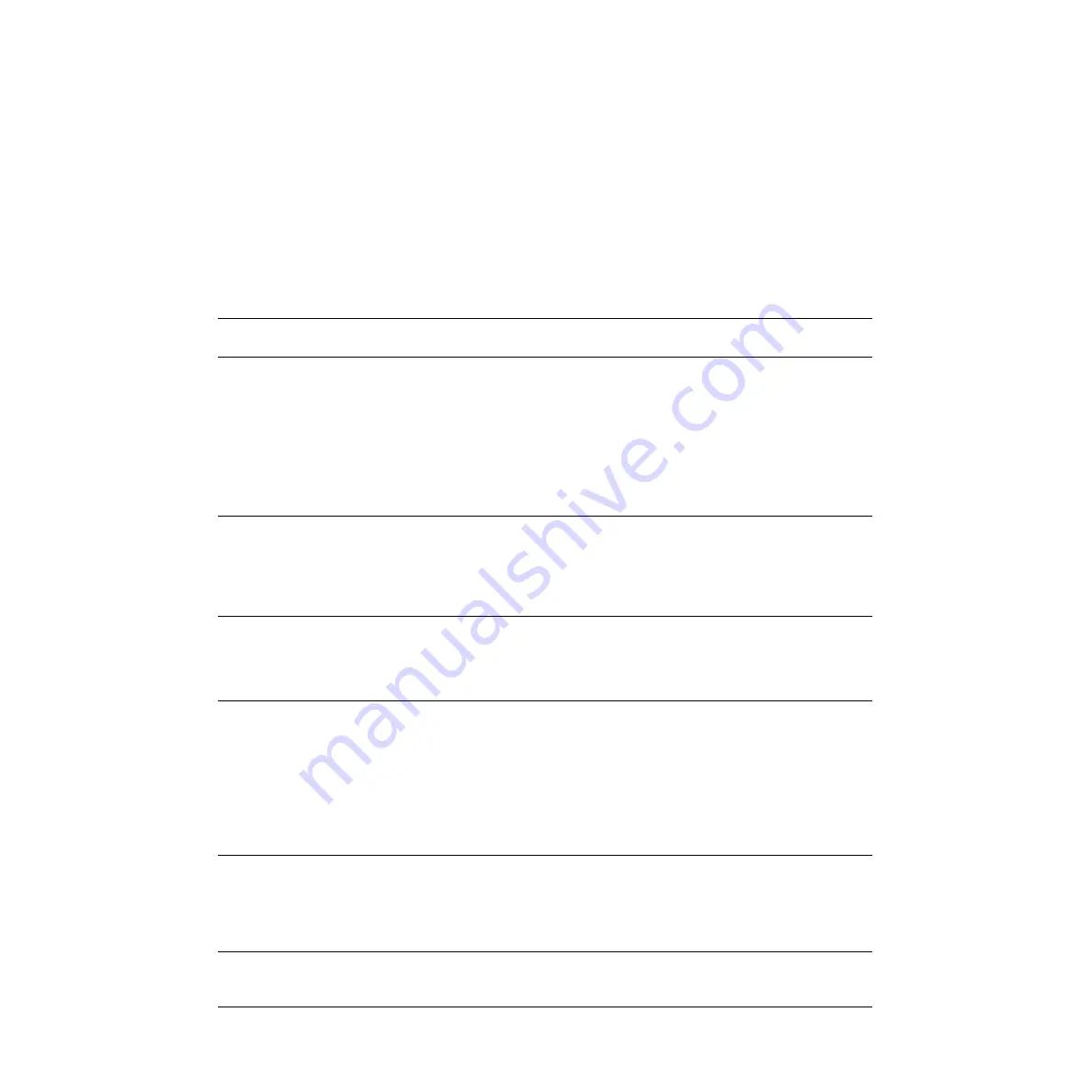
5 Troubleshooting
5-24
05/04 1006-0453-000
5.4 Mechanical/electrical troubleshooting guide
For machines with the original CPU board, the power supply circuits are
located on a separate, power supply board (PSB).
For machines with an Integrated CPU, the power supply circuits are located on
two modules: the AC to DC converters are on a universal power supply (PS),
the regulated power circuits are integrated into the CPU board (IntCPU).
For power supply test point, refer to Section 5.6.
Symptom
Probable cause
Action
System on, AC LED on,
no display
Refer to section 5.5.2, No display troubleshooting.
AC LED not on
1. Power cord
2. AC power
3. Circuit breaker
4. 50-pin cable, front panel to CPU board
5. Power supply board
6. Membrane switch LED
1. Is the cord plugged in?
2. Is the power outlet o.k.?
3. Check main circuit breaker in the AC Inlet
module.
4. Check cable connection.
5. Verify output voltages of power supply. Replace
PSB/CPU.
6. Replace membrane keyboard.
No battery
1. Battery cable disconnected
2. Battery power less than 7V while running on
battery power
3. Battery fuse blown
4. Defective battery
1. Connect cable.
2. Charge battery.
3. Replace battery fuse.
4. Replace battery.
Alarms display, but not
audible
1. Audio set too low
2. Speaker cable
3. Speaker
4. CPU board
1. Adjust audio from menu.
2. Ensure cable is plugged in.
3. Replace speaker.
4. Replace CPU board.
Bellows does not expand
or tends to collapse during
ventilation.
1. Leak in the breathing circuit
2. Bellows not installed properly
3. Tear or leak in bellows.
4. Insufficient fresh gas flow
5. Improperly functioning pressure relief valve in
bellows assembly
1. Check breathing circuit and absorber for leaks.
2. Check the bellows to rim attachment. Make sure
bellows ring roll is into groove under rim.
3. Check the entire surface of the bellows. Pay close
attention to the angles in the convolutions.
4. Check that settings on flowmeters are adequate.
5. Check the pressure relief valve and seal for
damage. Reseat.
Bellows distended and/or
slips off base.
1. Bellows retention problem
2. Bellows assembly exhaust restricted
3. Bellows assembly pressure relief valve
problem
1. Check/replace bellows.
2. Check the waste gas scavenging system for high
vacuum or blockage.
3. Control port plugged or drive gas inlet hose
blocked.
Continuous flow of supply
gas before machine is
turned ON.
1. External hose leak.
2. GIV leak.
1. Check hose.
2. Check/repair GIV solenoid.
Содержание Aestiva 7900 SmartVent
Страница 1: ...Aestiva 5 7900 Anesthesia Ventilator Technical Reference Manual ...
Страница 44: ...Notes 2 28 05 04 1006 0453 000 ...
Страница 81: ...4a Tests and Calibration 4 X Software 1006 0453 000 05 04 4a 35 Figure 4 38 Service Calibration full menu ...
Страница 82: ...Notes 4a 36 05 04 1006 0453 000 ...
Страница 116: ...Notes 4b 34 05 04 1006 0453 000 ...
Страница 150: ...Notes 5 34 05 04 1006 0453 000 ...
Страница 158: ...Notes 6 8 05 04 1006 0453 000 ...
Страница 182: ...Notes 7 24 05 04 1006 0453 000 ...
Страница 189: ...8 Illustrated Parts 1006 0453 000 05 04 8 7 U14 U23 4 12 13 14 15 16 15 18 21 20 23 24 1 1a 22 17 19 ...
Страница 202: ...Notes 8 20 05 04 1006 0453 000 ...
Страница 203: ......
















































