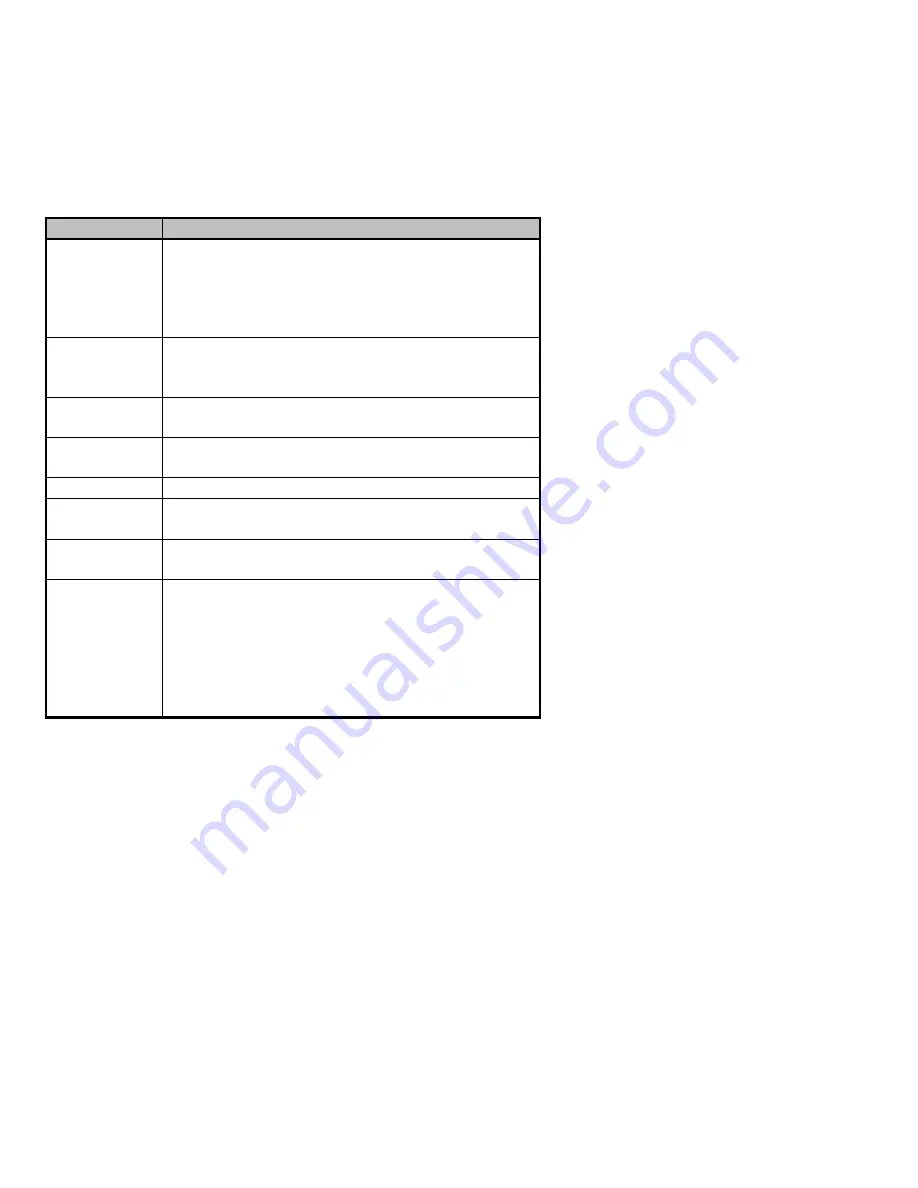
________________________________________________________
__
Using the Printer
Page - 53
4.6 Field Definition — Human Readable Fields
Field definition statements to be sent after “STX L” SYSTEM LEVEL
command. LABEL FORMATTING mode terminated by “E” or “X”
LABEL FORMATTING command.
Field Record for Label Input Mode
Human Readable Fields:
CHAR #
DESCRIPTION
1
Flag for rotation.
1 = 0 deg.
2 = 90 deg.
3 = 180 deg.
4 = 270 deg.
2
Font selected.
Any valid font character.
Bar codes automatically select bar code field format.
3
Horizontal multiplier.
1 = X1, 2 = X2, 4 = X4.
4
Vertical multiplier.
1 = X1, 2 = X2, 4 = X4, 8 = X8.
5, 6, 7
Always 0 0 0. Must be 3 digits.
8, 9, 10, 11
Row address. Must be 4 digits. ( 0.01"/step)
0000-9999
12, 13, 14, 15
Column address. Must be 4 digits. ( 0.01"/step) 0000-
0447
16, . . .
String data.
ASCII printable data for font selected.
Terminate with a <CR>.
^B Switch to string input commands:
Sn Select stored string from global table.
Strings stored by the “G” label formatting command
n = String location. A-P.
Содержание Prodigy
Страница 1: ...Prodigy Operator s Manual ...
Страница 3: ......
Страница 4: ......
Страница 8: ......
Страница 54: ...________________________________________________________ __ Page 46 Using the Printer ...
Страница 84: ...________________________________________________________ __ Page 76 Using the Printer ...
Страница 108: ...________________________________________________________ __ Page 100 Using the Printer s Internal Labeling Software ...
Страница 125: ...Appendix D Page D 9 6 Continued 152 DPI Printer ...
Страница 140: ......
Страница 142: ...Page E 2 Appendix E ...
Страница 146: ...4 Warranty Information ...
















































