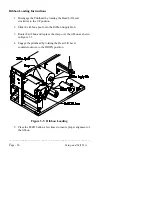________________________________________________________
__
Page - 34
Setup and Self Test
Figure 3-9 Printhead Adjustment
NOTE:
The mount screws which secure the head support plate
also secure the ribbon shield. When loosening these
screws, be aware that both the plate and the shield are
adjustable. If you move one, the other may move also.
NOTE:
For narrow stock the head support plate should be
adjusted so that the print image on the outside edge of
the label begins to lighten. Then gradually lower the
head support plate until the print quality becomes
acceptable. This should keep the printhead off of the
roller. It would be advisable for the print quality on the
outer edge to be lighter—if possible. This will ensure
that the printhead does not come in contact with the
roller. When this procedure is done you will have to
realign the ribbon shield to compensate for ribbon
tracking.
Содержание Prodigy
Страница 1: ...Prodigy Operator s Manual ...
Страница 3: ......
Страница 4: ......
Страница 8: ......
Страница 54: ...________________________________________________________ __ Page 46 Using the Printer ...
Страница 84: ...________________________________________________________ __ Page 76 Using the Printer ...
Страница 108: ...________________________________________________________ __ Page 100 Using the Printer s Internal Labeling Software ...
Страница 125: ...Appendix D Page D 9 6 Continued 152 DPI Printer ...
Страница 140: ......
Страница 142: ...Page E 2 Appendix E ...
Страница 146: ...4 Warranty Information ...