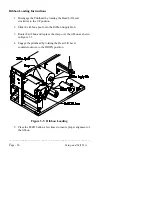________________________________________________________
__
Setup and Self Test
Page - 37
3.11 Setting the Baud Rate and Word Length
For all modes of operation, you must set the baud rate of the interface.
On the back of the Printer, you will find a single eight-position DIP
switch. Positions 1, 2, and 3 control the setting of the baud rate.
The following table gives the position of the three switches and the
corresponding baud rate that can be obtained by each setting:
S1-1
S1-2
S1-3
9600
OFF
OFF
OFF
4800
OFF
OFF
ON
2400
OFF
ON
OFF
1200
OFF
ON
ON
600
ON
OFF
OFF
300
ON
OFF
ON
19200
ON
ON
OFF
TEST/9600
ON
ON
ON
The Printer can accept 7- or 8-bit data, while ignoring parity. It also
requires at least 1 stop bit. This configuration assures the greatest
compatibility with most serial devices, even if the data format
arrangement of the host cannot be modified. Switch S1-4, located on
the back of the Printer, selects the word length.
S1-4
7-BIT WORD
ON
8-BIT WORD
OFF
NOTE:
It will be necessary to select the 8-bit mode if you want
to access the foreign language characters from the
ASCII Code chart. These characters are available in
fonts 1–6.
Содержание Prodigy
Страница 1: ...Prodigy Operator s Manual ...
Страница 3: ......
Страница 4: ......
Страница 8: ......
Страница 54: ...________________________________________________________ __ Page 46 Using the Printer ...
Страница 84: ...________________________________________________________ __ Page 76 Using the Printer ...
Страница 108: ...________________________________________________________ __ Page 100 Using the Printer s Internal Labeling Software ...
Страница 125: ...Appendix D Page D 9 6 Continued 152 DPI Printer ...
Страница 140: ......
Страница 142: ...Page E 2 Appendix E ...
Страница 146: ...4 Warranty Information ...