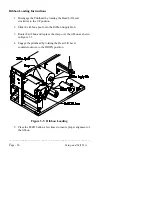________________________________________________________
__
Page - 18
Getting Started
Figure 2-2 Rear View
PAUSE Button--
The
PAUSE Button
, when pressed, causes the
Printer to temporarily stop the printing of labels
after the current label is printed. All data is still
held in memory. The Printer can resume
printing by pressing the
PAUSE Button
a
second time.
FEED Button--
The
FEED
Button
, when pressed,
automatically advances the media to the first
print position on the next label.
Содержание Prodigy
Страница 1: ...Prodigy Operator s Manual ...
Страница 3: ......
Страница 4: ......
Страница 8: ......
Страница 54: ...________________________________________________________ __ Page 46 Using the Printer ...
Страница 84: ...________________________________________________________ __ Page 76 Using the Printer ...
Страница 108: ...________________________________________________________ __ Page 100 Using the Printer s Internal Labeling Software ...
Страница 125: ...Appendix D Page D 9 6 Continued 152 DPI Printer ...
Страница 140: ......
Страница 142: ...Page E 2 Appendix E ...
Страница 146: ...4 Warranty Information ...