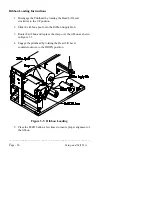________________________________________________________
__
Page - 24
Setup and Self Test
NOTE:
Insure the TRANSFER switch is in the OFF position if a
thermal transfer ribbon is not installed. If this is not
done the Printer will only feed about .25" of media each
time the FEED button is pushed.
Media Rewind Instructions
1. Remove the front door Window Cover.
2. Fasten the Rewind Adapter to the front of the Printer as shown.
Figure 3-3 Attaching the Rewind Adapter
Содержание Prodigy
Страница 1: ...Prodigy Operator s Manual ...
Страница 3: ......
Страница 4: ......
Страница 8: ......
Страница 54: ...________________________________________________________ __ Page 46 Using the Printer ...
Страница 84: ...________________________________________________________ __ Page 76 Using the Printer ...
Страница 108: ...________________________________________________________ __ Page 100 Using the Printer s Internal Labeling Software ...
Страница 125: ...Appendix D Page D 9 6 Continued 152 DPI Printer ...
Страница 140: ......
Страница 142: ...Page E 2 Appendix E ...
Страница 146: ...4 Warranty Information ...