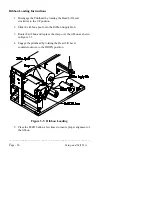________________________________________________________
__
Setup and Self Test
Page - 27
Alternate Ribbon Loading Instructions
When loading partial ribbons, or ribbons with leaders that have a high
elasticity, you may have some difficulty removing the clasp after the
ribbon has been consumed. As an alternate method of loading the
ribbon, you can neatly wrap the ribbon over a 1.3" paper ribbon core,
turning the take up spindle until the ribbon appears to track smoothly
through the Printer. When the ribbon has been consumed, the ribbon
can easily be removed from the spindle.
3.3 Power Up Self Test
Once labels are installed in the Printer, a self test should be performed.
The Printer will power up in the SELF TEST mode when the FEED
button is depressed as the Printer is being turned on. The Printer should
be loaded with 4.5" wide stock whenever this test is conducted. The self
test prints across the entire width of the printhead.
If a label edge is not detected within 12" of stock, the Printer will stop
feeding labels. If this occurs, refer back to section 3.2 and re-feed the
media. If a label edge was detected, the Printer will begin to print the
SELF TEST pattern.
Содержание Prodigy
Страница 1: ...Prodigy Operator s Manual ...
Страница 3: ......
Страница 4: ......
Страница 8: ......
Страница 54: ...________________________________________________________ __ Page 46 Using the Printer ...
Страница 84: ...________________________________________________________ __ Page 76 Using the Printer ...
Страница 108: ...________________________________________________________ __ Page 100 Using the Printer s Internal Labeling Software ...
Страница 125: ...Appendix D Page D 9 6 Continued 152 DPI Printer ...
Страница 140: ......
Страница 142: ...Page E 2 Appendix E ...
Страница 146: ...4 Warranty Information ...