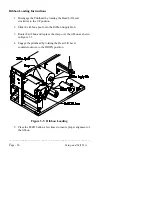________________________________________________________
__
Setup and Self Test
Page - 35
3.8 Modes of Operation
Before operating the Printer, the correct mode of operation must be
selected. Standard input and stand-alone batch labeling are the two
different modes of operation available.
Standard Input
In this mode, the Printer receives ASCII data from the RS-232C/RS-422
serial data input port and prints characters on label media as requested
by graphic control statements that the host device generates. All of the
Printer commands can be accessed and the limits of the Printer are
controlled by the host device.
This is the most widely used mode. Any Printer that is controlled by an
intelligent host device performing the label formatting will use this mode
of the printer. For example PC-Batch software (compatible with IBM
PCs) uses this operating mode.
Stand-Alone Batch Labeling System
In this mode, a CRT terminal is connected to the Printer's serial data
input/output port. Software that resides in the Printer is selected by
special switch settings. The printer then manages a set of CREATE and
PRINT screens where label formats can be designed and printed. Data
entered while creating labels is stored on optional SRAM cartridges.
These formats can be recalled by operators on the CRT screen during
print sessions and quantities of a particular format can be printed.
Further information about this mode of operation can be found in
Chapter 5.
Содержание Prodigy
Страница 1: ...Prodigy Operator s Manual ...
Страница 3: ......
Страница 4: ......
Страница 8: ......
Страница 54: ...________________________________________________________ __ Page 46 Using the Printer ...
Страница 84: ...________________________________________________________ __ Page 76 Using the Printer ...
Страница 108: ...________________________________________________________ __ Page 100 Using the Printer s Internal Labeling Software ...
Страница 125: ...Appendix D Page D 9 6 Continued 152 DPI Printer ...
Страница 140: ......
Страница 142: ...Page E 2 Appendix E ...
Страница 146: ...4 Warranty Information ...