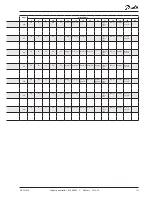100
Capacity
controller RS8ER302 © Danfoss 2016-02
AK-CH
650
Display of brine temperature and condensing pressure
One to four separate displays can be connected to the controller.
Connection is accomplished by means of wires with plug con-
nections. The display may be placed in a control box front, for
example.
When a display is connected, it will show the value for what is indi-
cated in the configuration:
fx.
- compressors regulation sensor
- P0
- P0 bar (abs)
- S3
- S4
- Ss
- Sd
- Condensors regulation sensor
- Pc
- Pc bar (abs)
- S7
When a display with control buttons is chosen, a simple operation
via a menu system can be performed in addition to the display of
brine temperature and condensing pressure.
No.
Function
Cond.
Suc-
tion
Pack
d02
Defrost stop temperature
x
x
x
o30
Refrigerant setting
x
x
x
d04
Max defrost time (safety time at stop on temperature)
x
x
x
d06
Drip delay. Time before cooling starts after defrost
x
x
x
o57
Capacity setting for condenser
0: MAN, 1: OFF, 2: AUTO
x
x
058
Manual setting of condenser capacity
x
x
o59
Capacity setting for suction group
0: MAN, 1: OFF, 2: AUTO
x
x
o60
Manual setting of suction capacity
x
x
o62
Select of predefined configuration
This setting will give a selection of predefined combina-
tions which at the same time establish the connections
points.. At the end of the manual an overview of options
and connection points is shown. After the configuration
of this function the controller will shut down and restart
x
x
x
o93
Lock of configuration
It is only possible to select a predefined configuration or
change refrigerant when the configuration lock is open.
0 = Configuration open
1 = Configuration locked
x
x
x
P31
Pump status
0=stopped. 1=pump 1 running. 2=pump 2 running.
3=both pumps running
x
x
x
P35
Selection of pump control
0=both pumps are stopped. 1=only pump 1 must run.
2=only pump 2 must run. 3=both pumps must run.
4= equalization of operation time (start before stop).
5=equalization of operation time (stop before start)
x
x
x
r12
Main switch
0: Controller stopped
1: Regulating
x
x
x
r23
Set point suction pressure
Setting of required suction pressure reference in °C
x
x
r24
Suction pressure reference
Actual reference temperature for compressor capacity
x
x
r28
Set point condenser
Setting of required condenser pressure in °C
x
x
r29
Condenser reference
Actual reference for temperature for condenser capacity
x
x
r57
Po evaporating pressure in °C
x
x
u09
Temperature at defrost sensor
x
x
x
u11
Defrost time or duration of last defrost
x
x
x
u12
S3 temperature
x
x
x
u16
Actual media temperature measured with S4
x
x
u21
Superheat in suction line
x
x
u44
Sc3 out door temperature in °C
x
x
■
Power
■
Comm
■
DO1
■
Status
■
DO2
■
Service Tool
■
DO3
■
LON
■
DO4
■
DO5
■
Alarm
■
DO6
■
DO7
■
DO8
■
Service Pin
Slow flash = OK
Quick flash = answer from gateway
remains on for 10 mins after network
registration
Constantly ON = error
Constantly OFF = error
Flash = active alarm/not cancelled
Constant ON = Active alarm/cancelled
Light-emitting diodes on the controller
External communication
Internal communication
between the modules:
Quick flash = error
Constantly On = error
Status of output 1-8
Network installation
u48
Actual regulation status on condenser
0: Power up
1: Stopped
2: Manuel
3: Alarm
4: Restart
5: Standby
10: Full loaded
11: Running
x
x
u49
Cut in condenser capacity in %
x
x
u50
Reference for condenser capacity in %
x
x
u51
Actual regulation status on suction group
0: Power up
1: Stopped
2: Manuel
3: Alarm
4: Restart
5: Standby
10: Full loaded
11: Running
x
x
u52
Cut in compressor capacity in %
x
x
u53
Reference for compressor capacity
x
x
u54
Sd discharge gas temperature in °C
x
x
u55
Ss Suction gas temperature in °C
x
x
u98
Actual temperature for S7 media sensor
x
x
u99
Pctrl pressure in °C (cascade pressure)
x
x
U01
Actual Pc condensing pressure in °C
x
x
x
x
AL1
Alarm suction pressure
x
x
AL2
Alarm condenser
x
x
- - 1
Initiation, Display is connected to output "A", (- - 2 =
output "B" etc.)
x
x
x
If you want to see one of the values for what is given under "func-
tion" you should use the buttons in the following way:
1. Press on the upper button until a parameter is shown
2.Press on the upper or lower button and find the parameter you
want to read
3. Press on the middle button until the value of the parameter is
displayed.
After a short time, the display will return automatically to the
"Read out display".
Secondary display
The following readings can be displayed by pressing the bottom
button on the display:
For display A: Condenser's regulating sensor
For display B: Compressor's regulating sensor.