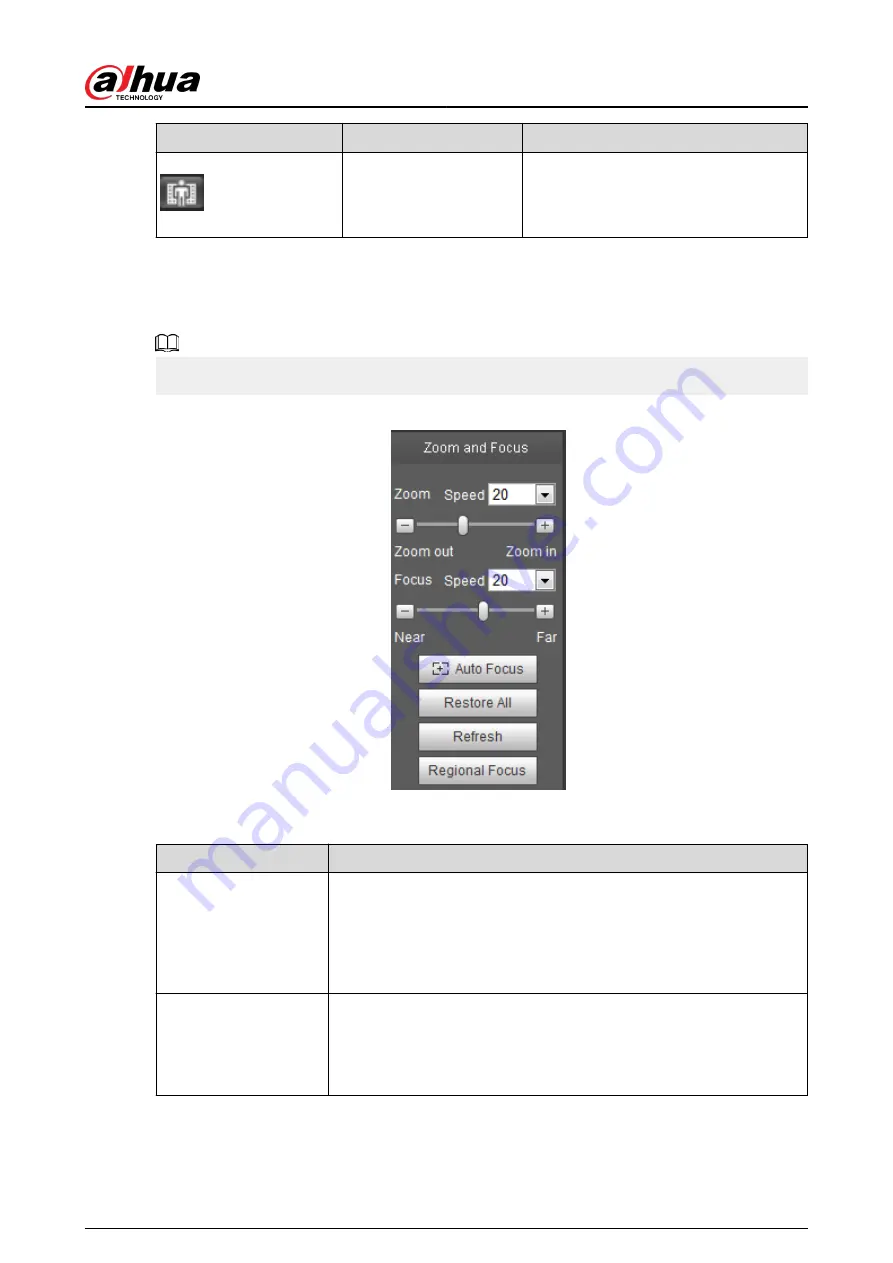
Icon
Function
Description
Crowd Map
Click the icon and select the Enable
checkbox. The Crowd Map page is
displayed. For details, see "5.9 Setting
4.2.4.2 Zoom and Focus
You can adjust focal length to zoom in or out video image and the image clarity.
The focus would adjust automatically after zooming in or out.
Figure 4-5 Zoom and focus
Table 4-4 Description of zoom and focus
Parameter
Description
Zoom
Changes the focal length of the camera to zoom in or out the image.
1. Set the Speed value. The Speed is the adjustment range in one
click. The larger the value is, the more the image would zoom in or
out in one click.
2. Click or hold + or – button, or drag the slider to adjust zoom.
Focus
Adjusts the optical back focal length to make the image clearer.
1. Set the Speed value. The Speed is the adjustment range in one
click. The larger the value is, the more the adjustment in one click.
2. Click or hold + or – button, or drag the slider to adjust focus.
Operation Manual
17
Содержание IPC-HFW2431T-ZS-S2
Страница 1: ...ZHEJIANG DAHUA VISION TECHNOLOGY CO LTD V2 1 8 Network Camera Web 3 0 Operation Manual...
Страница 105: ...Figure 4 82 SNMP 1 Figure 4 83 SNMP 2 Operation Manual 94...
Страница 127: ...Figure 4 103 Add user operation permission Operation Manual 116...
Страница 158: ...Figure 5 17 Manual calibration 1 Operation Manual 147...
Страница 196: ...Figure 5 60 Search results face recognition Figure 5 61 MoreInfo face recognition Operation Manual 185...
Страница 200: ...Procedure Step 1 Select Setting Event People Counting Figure 5 64 People counting Operation Manual 189...
Страница 247: ......






























