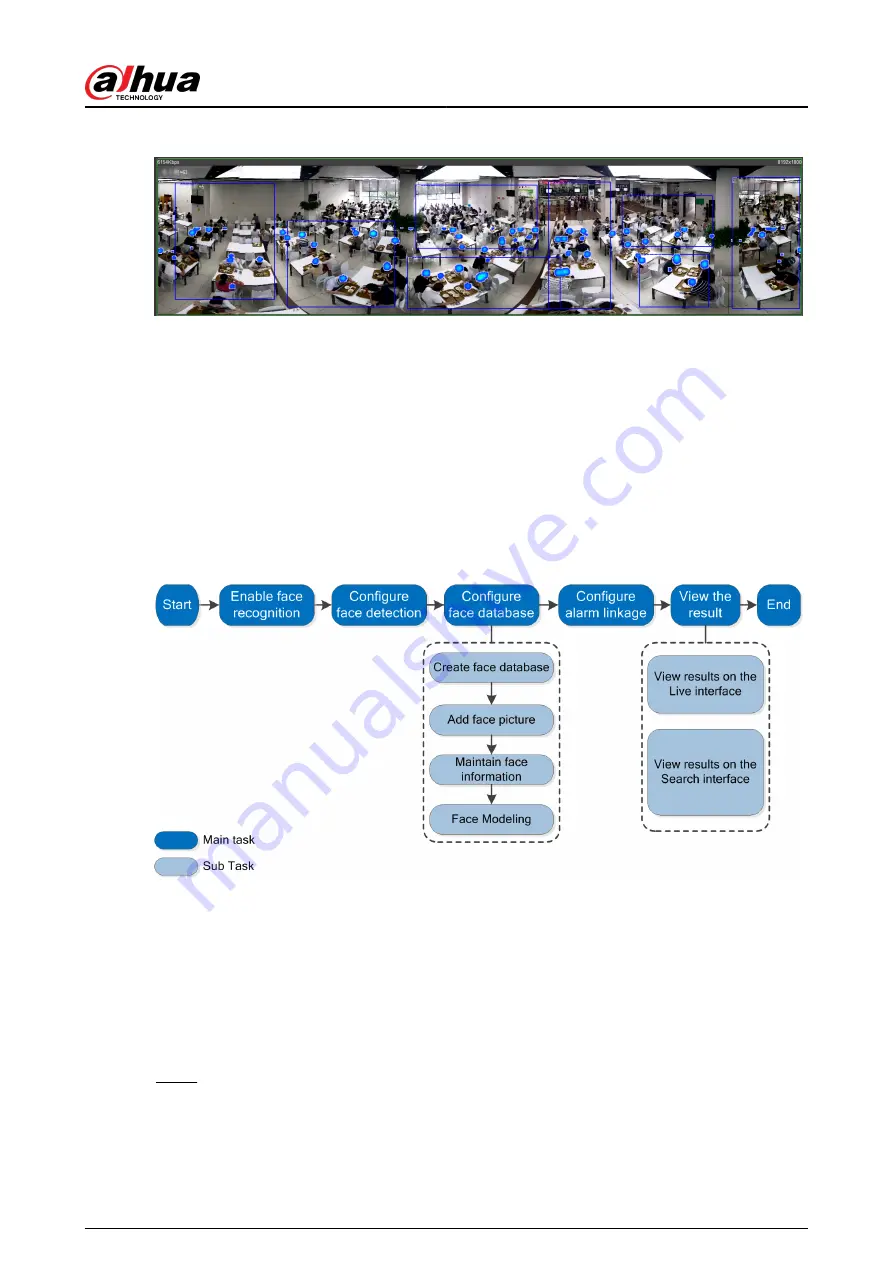
Figure 5-38 Crowd map (2)
5.10 Setting Face Recognition
When a face is detected or recognized in the detection area, the system performs alarm linkage and
supports searching face detection and recognition results.
●
Face Detection: When a face is detected in the area, the system performs alarm linkage, such as
recording and sending emails.
●
Face Recognition: When a face is detected in the area, the system compares the captured face
image with the information in the face database, and links alarm according to the comparison
result.
Figure 5-39 Face recognition flowchart
5.10.1 Setting Face Detection
When a face is recognized in the detection area, the system performs alarm linkage.
Prerequisites
Select Setting > Event > Smart Plan, and then enable Face Recognition.
Procedure
Step 1
Select Setting > Face Recognition > Face Detection.
Operation Manual
171
Содержание IPC-HFW2431T-ZS-S2
Страница 1: ...ZHEJIANG DAHUA VISION TECHNOLOGY CO LTD V2 1 8 Network Camera Web 3 0 Operation Manual...
Страница 105: ...Figure 4 82 SNMP 1 Figure 4 83 SNMP 2 Operation Manual 94...
Страница 127: ...Figure 4 103 Add user operation permission Operation Manual 116...
Страница 158: ...Figure 5 17 Manual calibration 1 Operation Manual 147...
Страница 196: ...Figure 5 60 Search results face recognition Figure 5 61 MoreInfo face recognition Operation Manual 185...
Страница 200: ...Procedure Step 1 Select Setting Event People Counting Figure 5 64 People counting Operation Manual 189...
Страница 247: ......






























