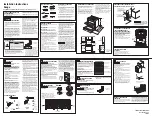Overview
16
English
Control Panel (DOP48M96D)
Tap the display with clean, bare fingers. Oven mitts and wet or dirty fingers block the electronic
transfer between finger and panel.
1
LEFT, RIGHT: Displays left/right oven mode. Shows status; does not turn ovens on/off.
2
OFF: Cancels cooking in the respective oven.
3
TIMER: Displays the Timer screen.
4
SETTINGS: Displays the Settings screen.
5
OFF: Cancels cooking in right oven.
6
LOCK: Press-hold for 3 seconds to disable all oven functions.
7
LIFT PANEL: Touch to tilt or flatten the panel.
8
Display: Swipe to navigate menus; tap to select a setting.
Control Panel (DOP36M94D)
Tap the display with clean, bare fingers. Oven mitts and wet or dirty fingers block the electronic
transfer between finger and panel.
1
TIMER: Displays the Timer screen.
2
SETTINGS: Displays the Settings screen.
3
OPEN/CLOSE RESERVOIR: Opens/closes the water reservoir.
4
OFF: Cancels the oven's cooking mode.
5
LOCK: Press-hold for 3 seconds to disable oven function.
6
LIFT PANEL: Touch to tilt or flatten the panel.
7
Display: Swipe to navigate menus; tap to select a setting.
1
LEFT
RIGHT
1
2
OFF
OFF
3
4
TIMER
LOCK
2
6
SETTINGS
LIFT PANEL
7
8
1
TIMER
OFF
4
2
SETTINGS
LOCK
5
3
OPEN/CLOSE
RESERVOIR
LIFT PANEL
6
7