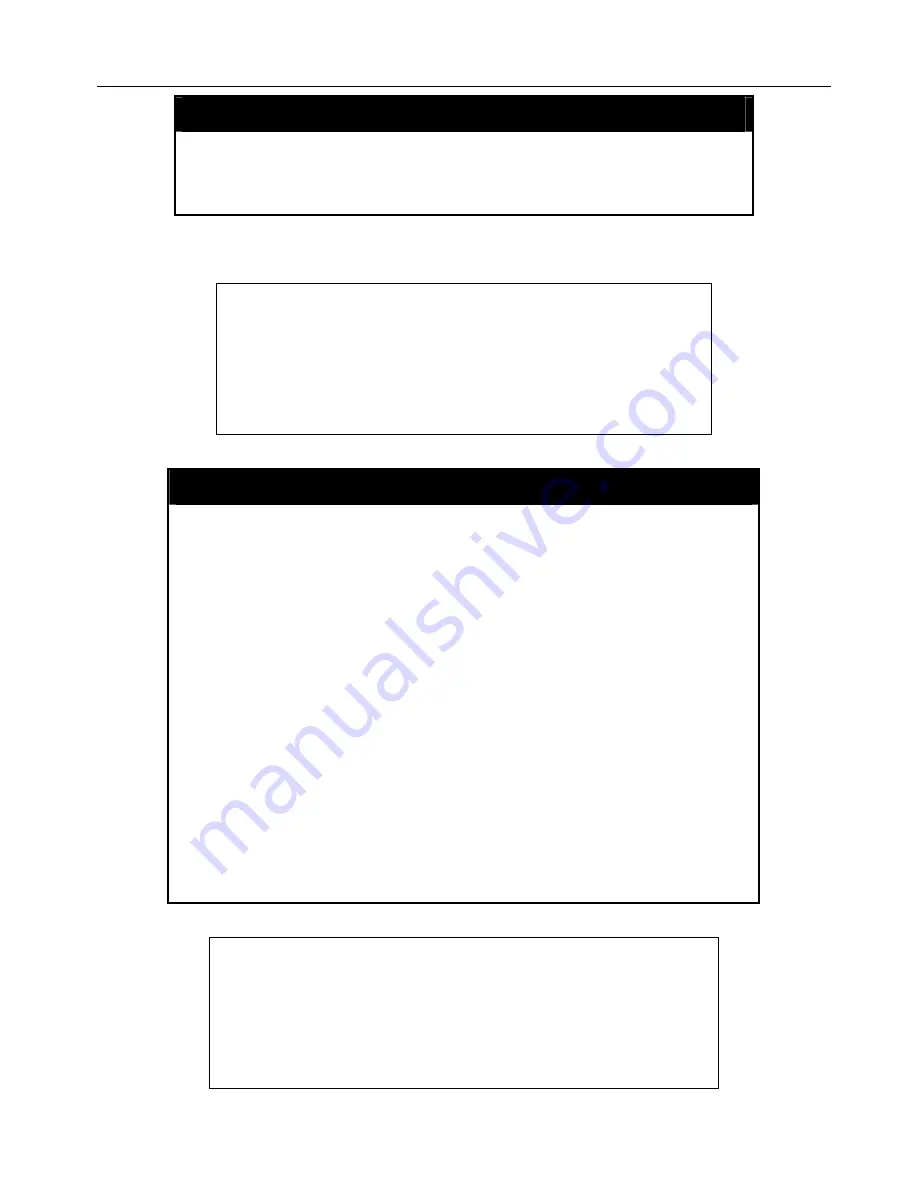
DGS-3212SR Layer 3 Gigabit Switch
delete authen server_group
Parameters
<string 15>
- Enter an alphanumeric string of up to 15 characters to
define the previously created server group the user wishes to delete.
Only
administrator-level users can issue this command.
Restrictions
Example usage:
To delete the server group “group_1”:
DGS-3212SR:4#delete server_group group_1
Command: delete server_group group_1
DGS-3212SR:4#
Success.
show authen server_group
Purpose
Used to view authentication server groups on the switch.
Syntax
show authen server_group <string 15>
Description
This command will display authentication server groups currently
configured on the switch.
IP Address: The IP address of the server host.
This command will display the following fields:
Group Name: The name of the server group currently configured on
the switch, including built in groups and user defined groups.
Protocol: The authentication protocol used by the server host.
Parameters
<string 15> -
Enter an alphanumeric string of up to 15 characters to
define the previously created server group the user wishes to view.
Entering this command without the
<string>
parameter will display all
authentication server groups on the switch.
Restrictions None.
Command: show authen server_group
--------------- --------------- --------
DGS-3212SR:4#show authen server_group
Group Name IP Address Protocol
Darren 10.53.13.2 TACACS
173
Содержание DGS-3212SR
Страница 2: ......
Страница 4: ......
Страница 12: ......
Страница 24: ...DGS 3212SR Layer 3 Gigabit Switch Enter Displays the next line or table entry 12 ...
Страница 113: ...DGS 3212SR Layer 3 Gigabit Switch To view the IP forwarding database table 101 ...
Страница 260: ...DGS 3212SR Layer 3 Gigabit Switch 248 ...
Страница 263: ...DGS 3212SR Layer 3 Gigabit Switch 251 ...
















































