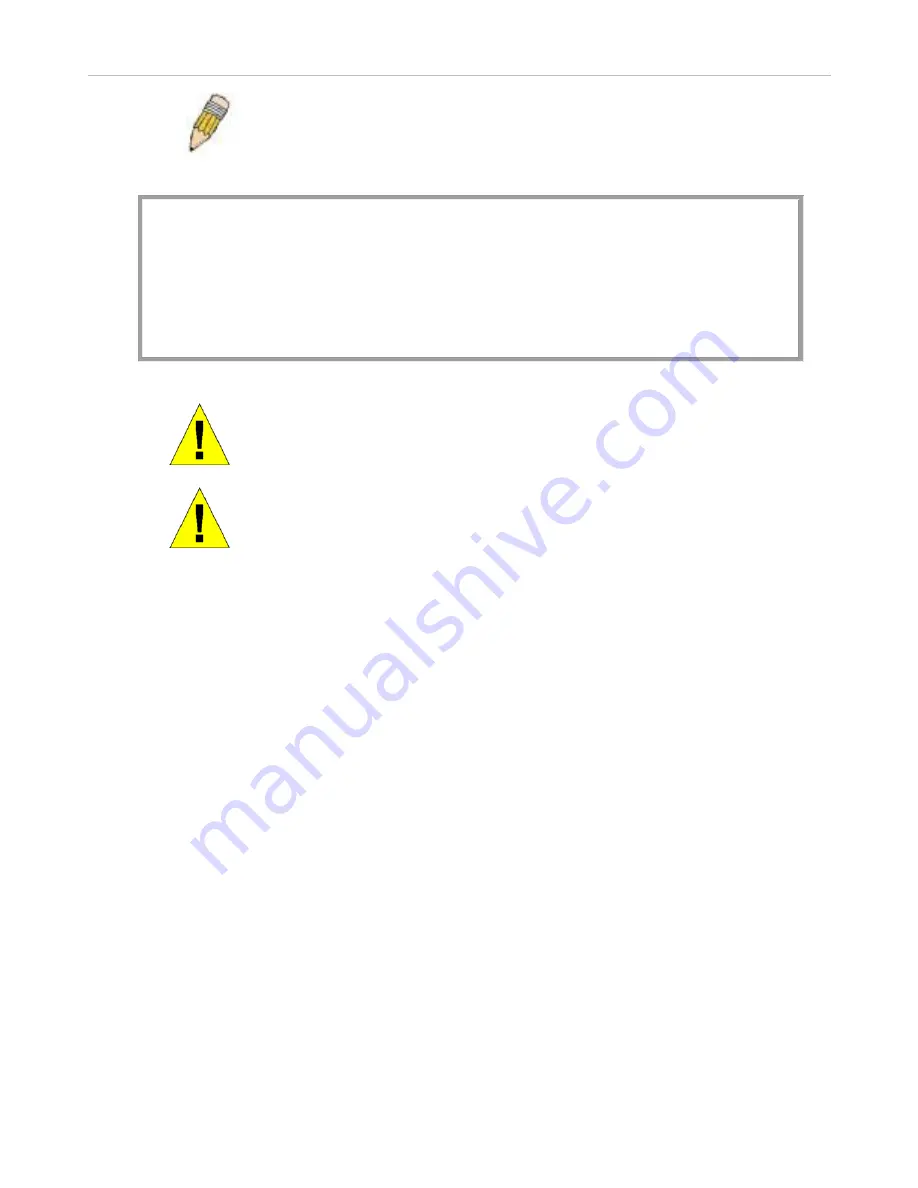
DES-3028 DES-3028P DES-3028G DES-3052 DES-3052P Layer 2 Fast Ethernet Managed Switch
NOTE:
Passwords are case sensitive. User names and passwords can be
up to 15 characters in length.
The sample below illustrates a successful creation of a new administrator-level account with the user name "newmanager".
DES-3028G:4# create account admin newmanager
Command: create account admin newmanager
Enter a case-sensitive new password: ********
Enter the new password again for confirmation: ********
Success.
DES-3028G:4#
Figure 4- 3. Create account command
NOTICE:
CLI configuration commands only modify the running configuration file
and are not saved when the Switch is rebooted. To save all your configuration
changes in nonvolatile storage, you must use the save command to copy the
running configuration file to the startup configuration.
NOTICE:
In case of lost passwords or password corruption, please refer to the
Appendix D of this manual entitled “Password Recovery Procedure”, which will
guide you through the steps necessary to resolve this issue.
SNMP Settings
Simple Network Management Protocol (SNMP) is an OSI Layer 7 (Application Layer) designed specifically for managing and
monitoring network devices. SNMP enables network management stations to read and modify the settings of gateways, routers,
switches, and other network devices. Use SNMP to configure system features for proper operation, monitor performance and
detect potential problems in the Switch, switch group or network.
Managed devices that support SNMP include software (referred to as an agent), which runs locally on the device. A defined set of
variables (managed objects) is maintained by the SNMP agent and used to manage the device. These objects are defined in a
Management Information Base (MIB), which provides a standard presentation of the information controlled by the on-board
SNMP agent. SNMP defines both the format of the MIB specifications and the protocol used to access this information over the
network.
The DES-3028/28P/28G/52/52P
supports SNMP versions 1, 2c, and 3. You can specify which version of SNMP you want to use
to monitor and control the Switch. The three versions of SNMP vary in the level of security provided between the management
station and the network device.
In SNMP v.1 and v.2, user authentication is accomplished using 'community strings', which function like passwords. The remote
user SNMP application and the Switch SNMP must use the same community string. SNMP packets from any station that has not
been authenticated are ignored (dropped).
The default community strings for the Switch used for SNMP v.1 and v.2 management access are:
public - Allows authorized management stations to retrieve MIB objects.
private - Allows authorized management stations to retrieve and modify MIB objects.
SNMP v.3 uses a more sophisticated authentication process that is separated into two parts. The first part is to maintain a list of
users and their attributes that are allowed to act as SNMP managers. The second part describes what each user on that list can do
as an SNMP manager.
The Switch allows groups of users to be listed and configured with a shared set of privileges. The SNMP version may also be set
for a listed group of SNMP managers. Thus, you may create a group of SNMP managers that are allowed to view read-only
17
Содержание DES-3028
Страница 306: ......
Страница 307: ......
Страница 327: ...D Link D Link D Link D Link 7 495 744 00 99 http www dlink ru e mail support dlink ru...
Страница 332: ...Technical Support Web Web URL http www dlink jp com...
















































