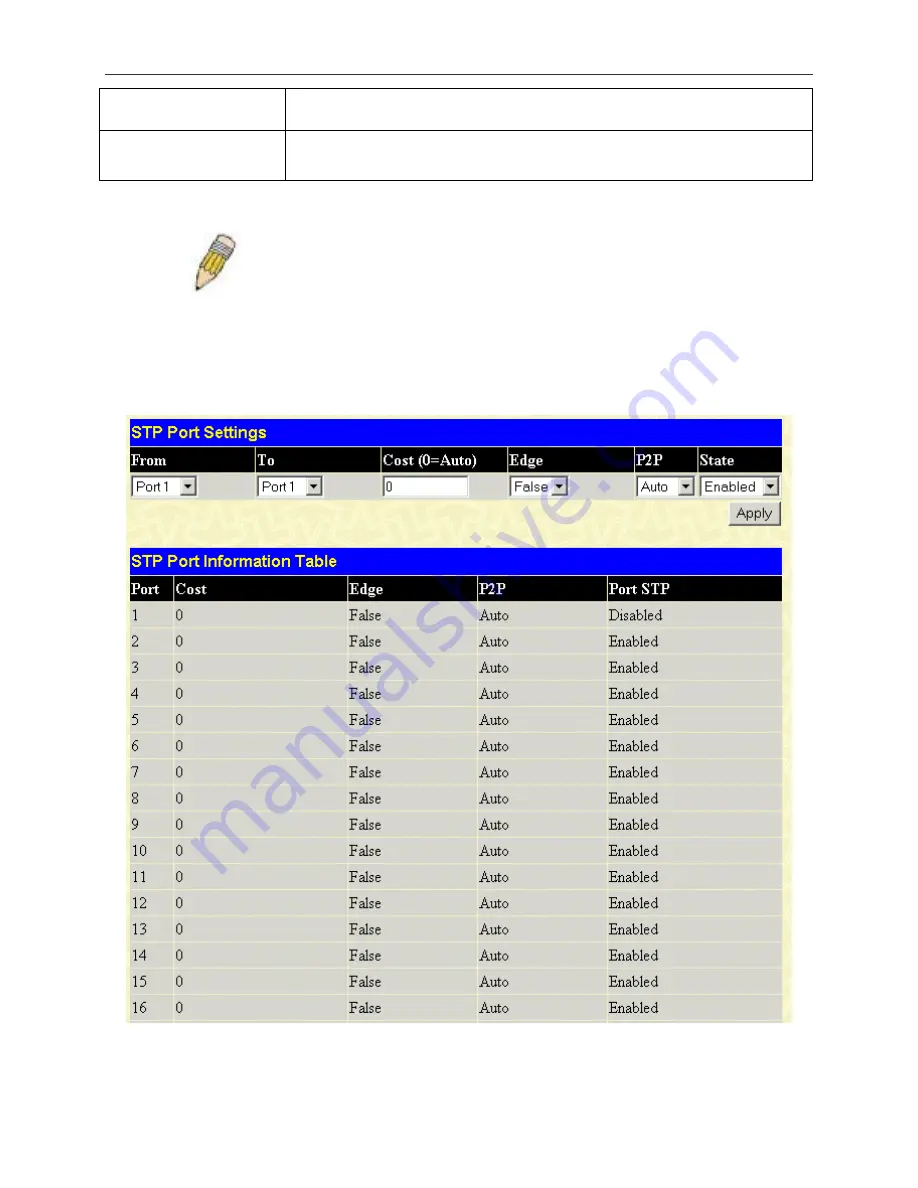
DGS-3048 Gigabit Ethernet Switch Manual
held for the port will age out. The user may set a hop count from
1
to
20
. The
default is
20
.
Forwarding BPDU
This field can be
Enabled
or
Disabled.
When
Enabled,
it allows the forwarding of
STP BPDU packets from other network devices. The default is Enabled.
Click
Apply
to implement changes made.
NOTE:
The Hello Time cannot be longer than the Max. Age. Otherwise, a
configuration error will occur. Observe the following formulas when setting
the above parameters:
Max. Age
≤
2 x (Forward Delay - 1 second)
Max. Age
≥
2 x (Hello Time + 1 second)
STP Port Settings
STP can be set up on a port per port basis. To view the following window click
Administration > Spanning Tree > STP
Port Settings
:
Figure 8- 22. STP Port Settings Window
66
Содержание D DGS-3048 DGS-3048
Страница 1: ...D Link DGS 3048 Managed 48 Port Gigabit Ethernet Switch Manual ...
Страница 2: ......
Страница 29: ...DGS 3048 Gigabit Ethernet Switch Manual Figure 6 1 Enter Network Password Dialog Box 17 ...
Страница 146: ......
Страница 147: ......






























