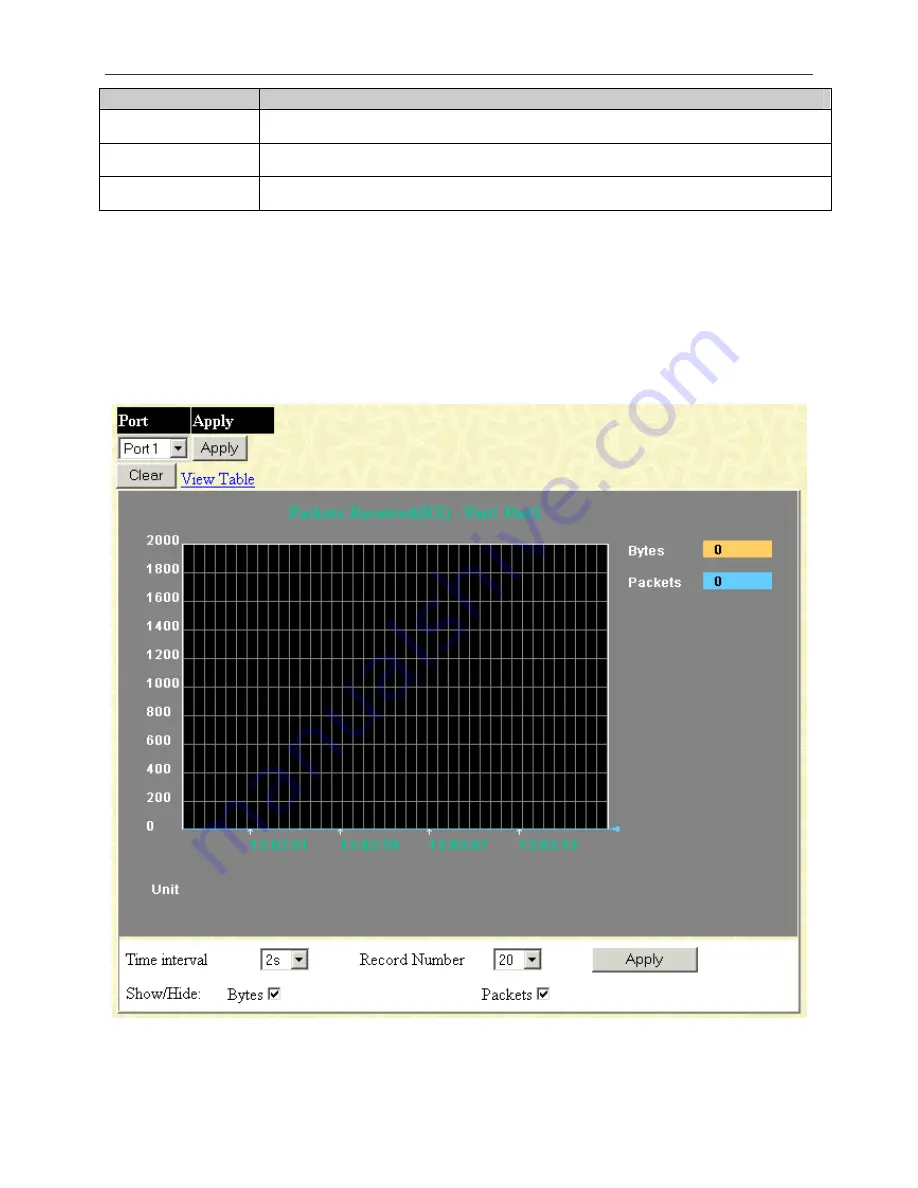
DGS-3048 Gigabit Ethernet Switch Manual
Parameter
Description
Utilization
The percentage of the total available bandwidth being used on the port.
Show/Hide
Check whether or not to display Utilization.
Clear
Clicking this button clears all statistics counters on this window.
Click
Apply
to implement your changes.
Packets
The Web Manager allows various packet statistics to be viewed as either a line graph or a table. Six windows are offered.
Received (RX)
Click the
Received (RX)
link in the
Packets
folder of the
Monitoring
menu to view the following graph of packets
received on the Switch.
Figure 11-3. Rx Packets Analysis window (line graph for Bytes and Packets)
100
Содержание D DGS-3048 DGS-3048
Страница 1: ...D Link DGS 3048 Managed 48 Port Gigabit Ethernet Switch Manual ...
Страница 2: ......
Страница 29: ...DGS 3048 Gigabit Ethernet Switch Manual Figure 6 1 Enter Network Password Dialog Box 17 ...
Страница 146: ......
Страница 147: ......
















































