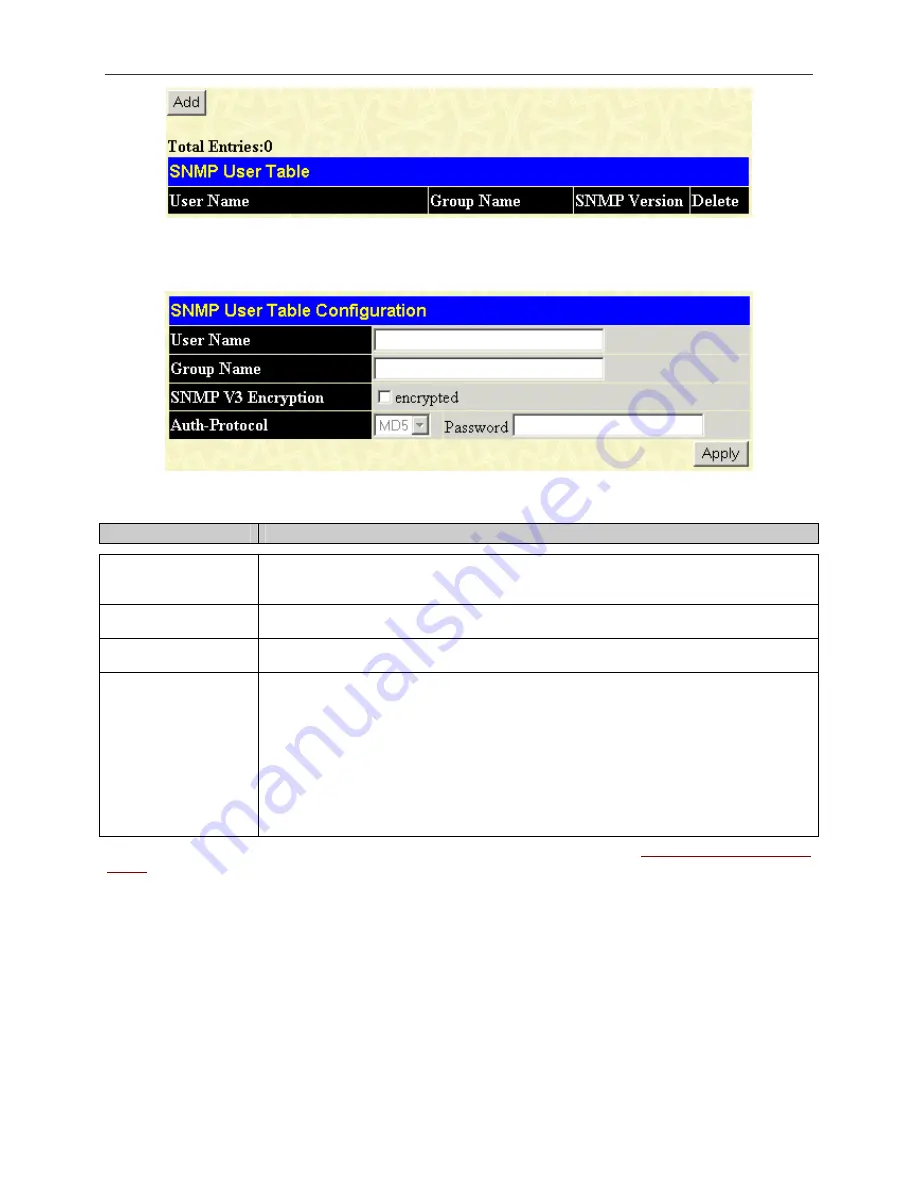
DGS-3048 Gigabit Ethernet Switch Manual
Figure 7- 18. SNMP User Table Window
To delete an existing entry, click the Delete icon in the right-hand column that corresponds to the port you want to remove.
To create a new entry, click the
Add
button, a separate window will appear.
Figure 7- 19. SNMP User Table Configuration Window
The following parameters can be set:
Parameter
Description
User Name
Enter an alphanumeric string of up to 32 characters. This is used to identify the SNMP
user.
Group Name
This name is used to specify the SNMP group created can request SNMP messages.
SNMP V3 Encryption
Check to use encryption.
Auth-Protocol
You need to check “encrypted” in SNMP V3 Encryption in order to configure Auth-
Protocol
MD5
- Specifies that the HMAC-MD5-96 authentication level will be used. This field is
only operable when the Encryption field has been checked. This field will require the
user to enter a password.
SHA
- Specifies that the HMAC-SHA authentication protocol will be used. This field is
only operable when the Encryption field has been checked. This field will require the
user to enter a password.
To implement changes made, click
Apply
. To return to the SNMP User Table, click the
Show All SNMP User Table
Entries
link.
To display a user table click on a user name in the User Name column. The SNMP User Table Display window appears.
39
Содержание D DGS-3048 DGS-3048
Страница 1: ...D Link DGS 3048 Managed 48 Port Gigabit Ethernet Switch Manual ...
Страница 2: ......
Страница 29: ...DGS 3048 Gigabit Ethernet Switch Manual Figure 6 1 Enter Network Password Dialog Box 17 ...
Страница 146: ......
Страница 147: ......






























