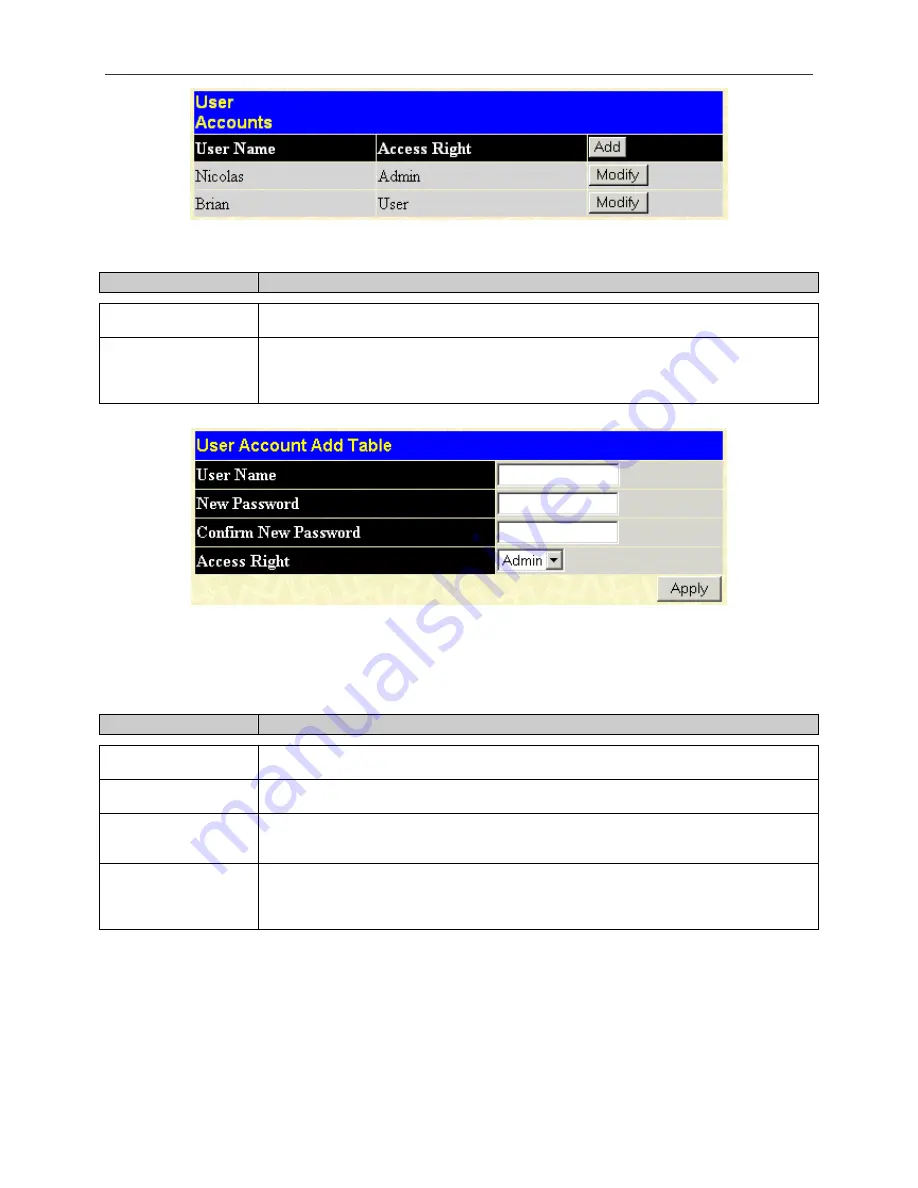
DGS-3048 Gigabit Ethernet Switch Manual
Figure 7- 5. User Account Management Window
The information on the window is described as follows:
Parameter
Description
User Name
Displays all current users for the Switch.
Access Right
Displays the current access level assigned to each corresponding user. There are two
access levels:
User
and
Admin
.
Admin
has full read/write access, while a
User
has
read-only access.
To add a user account press on the Add button:
Figure 7- 6. User Account Modify Table Window (Add)
Fill in the appropriate information in the Username, New
Password, and Confirm New Password fields. Then select the
desired access,
Admin
or
User,
in the Access Right drop-down menu and click
Apply
.
The information on the window is described as follows:
Parameter
Description
User Name
Enter a user name in this field.
New Password
Enter the desired new password in this field.
Confirm New
Password
Enter the new password a second time.
Access Right
Displays the current access level assigned to each corresponding user. There are two
access levels:
Admin
and
User
. An
Admin
user has full read/write access, while a
User
has read-only access.
To modify a user account press on the “Modify” button in the user account window.
26
Содержание D DGS-3048 DGS-3048
Страница 1: ...D Link DGS 3048 Managed 48 Port Gigabit Ethernet Switch Manual ...
Страница 2: ......
Страница 29: ...DGS 3048 Gigabit Ethernet Switch Manual Figure 6 1 Enter Network Password Dialog Box 17 ...
Страница 146: ......
Страница 147: ......






























