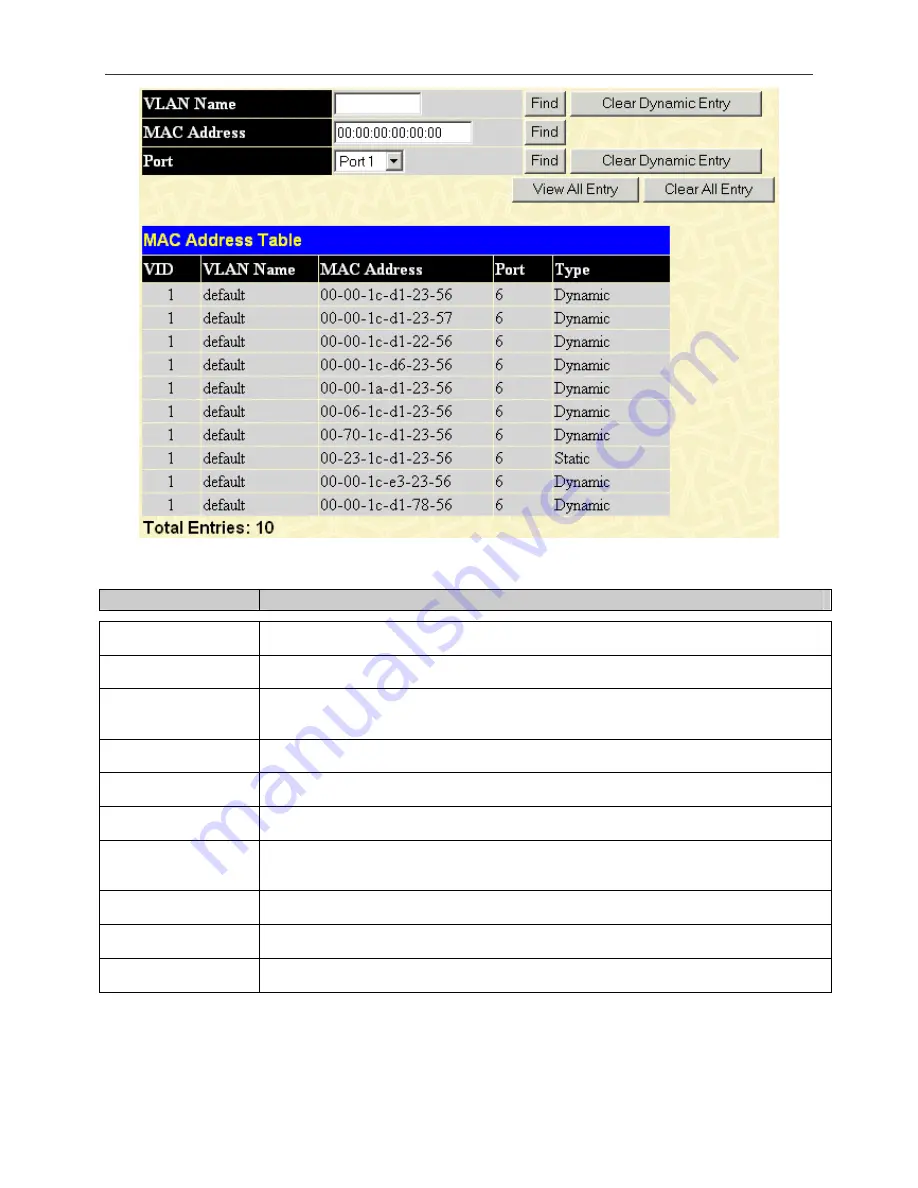
DGS-3048 Gigabit Ethernet Switch Manual
Figure 11-10. MAC Address Table Window
The following fields can be viewed or set:
Parameter
Description
VLAN ID
Enter a VLAN ID for the forwarding table to be browsed by.
MAC Address
Enter a MAC address for the forwarding table to be browsed by.
Find
Allows the user to move to a sector of the database corresponding to a user defined port,
VLAN, or MAC address.
VID
The VLAN ID of the VLAN the port is a member of.
MAC Address
The MAC address entered into the address table.
Port
The port that the MAC address above corresponds to.
Learned
How the Switch discovered the MAC address. The possible entries are Dynamic, Self,
and Static.
Next
Click this button to view the next page of the address table.
View All Entry
Clicking this button will allow the user to view all entries of the address table.
Delete All Entry
Clicking this button will allow the user to delete all entries of the address table.
106
Содержание D DGS-3048 DGS-3048
Страница 1: ...D Link DGS 3048 Managed 48 Port Gigabit Ethernet Switch Manual ...
Страница 2: ......
Страница 29: ...DGS 3048 Gigabit Ethernet Switch Manual Figure 6 1 Enter Network Password Dialog Box 17 ...
Страница 146: ......
Страница 147: ......






























