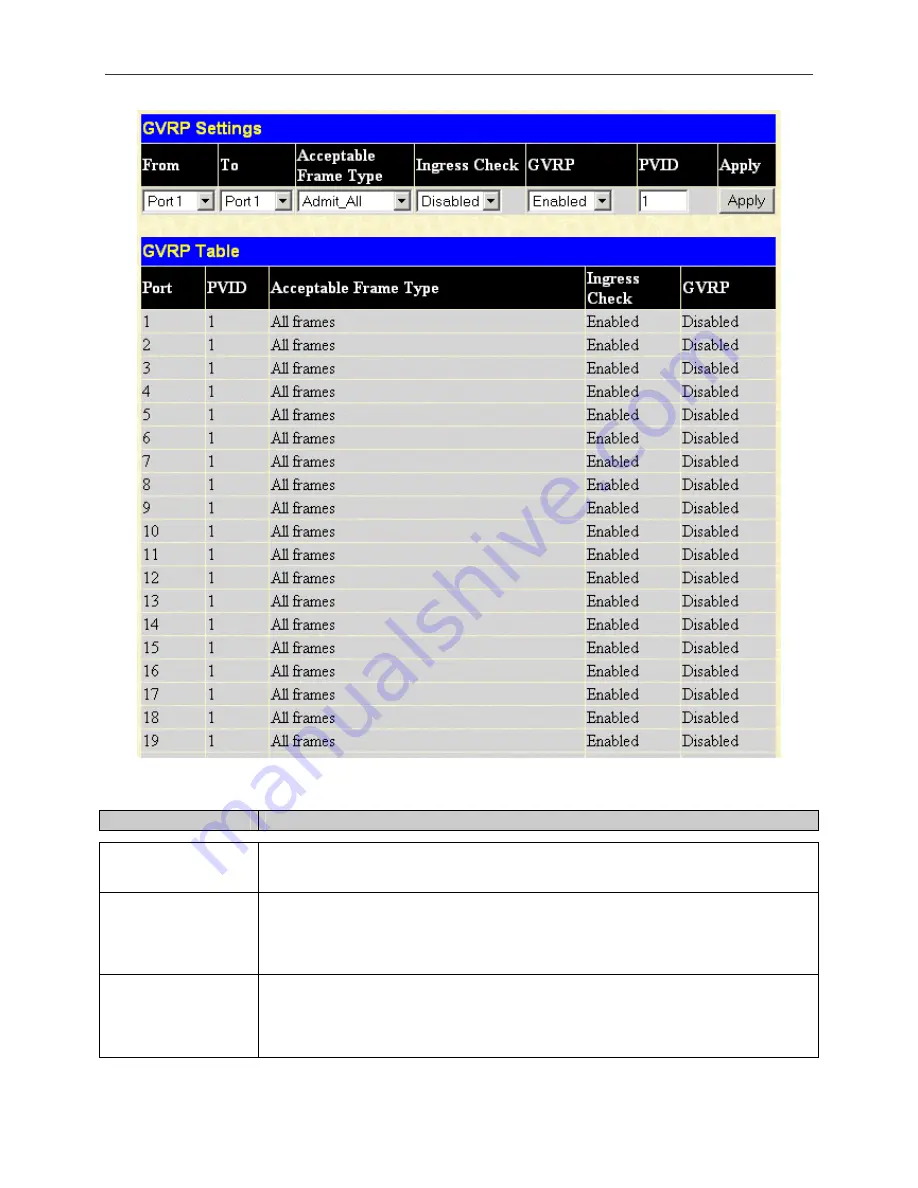
DGS-3048 Gigabit Ethernet Switch Manual
Figure 8- 8. GVRP Settings Window
The following fields can be set:
Parameter
Description
From/To
These two fields allow you to specify the range of ports that will be included in the
VLAN that you are creating using the GVRP Settings window.
Ingress Check
This field can be toggled using the space bar between
Enabled
and
Disabled
.
Enabled
enables the port to compare the VID tag of an incoming packet with the PVID number
assigned to the port. If the two are different, the port filters (drops) the packet.
Disabled
disables ingress filtering. Ingress Checking is
Enabled
by default.
Acceptable Frame
Type
This field denotes the type of frame that will be accepted by the port. The user may
choose between
Tagged Only
, which means only VLAN tagged frames will be
accepted, and
Admit_All
, which means both tagged and untagged frames will be
accepted.
Admit_All
is enabled by default.
54
Содержание D DGS-3048 DGS-3048
Страница 1: ...D Link DGS 3048 Managed 48 Port Gigabit Ethernet Switch Manual ...
Страница 2: ......
Страница 29: ...DGS 3048 Gigabit Ethernet Switch Manual Figure 6 1 Enter Network Password Dialog Box 17 ...
Страница 146: ......
Страница 147: ......
















































