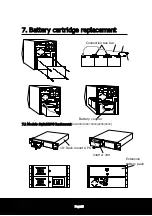Page30
8. Difficulty
The UPS automatically performs a battery test upon start up. This test actually loads
the battery for a brief time and will detect a weak battery before it is put into service
during a power failure. If the battery is too weak to support the load during this test,
the UPS will illuminate the Trouble indicator and emits continuous beeps. Even in this
case the UPS
’
s battery charger will operate if utility voltage is over 154Vac if trouble
indicator is illuminated.
Note
: The minimum charging voltage is
–
20% of nominal input voltage.
The UPS will illuminate the Replace Battery indicator when it is detected that the
batteries can no longer sustain sufficient charge. This means that the UPS would be
unable to provide power for longer than half the normal interval during an extended
utility failure.
If the UPS illuminates the Replace Battery indicator, perform the following procedures
to be sure that the batteries need replacing.
8.2.1 Use the UPS
’
s Line voltage bar graph to check that the utility voltage is within a
normal range. The UPS will charge the batteries at a slower rate when operated from
very low input voltage.
8.2.2 Allow the UPS to charge the batteries for at least 8 hours following an extended
utility failure.
8.2.3 Recheck the UPS
’
s batteries by conducting a battery test. Press the On/Test
pushbutton to initiate the battery test.
8.2.4 If the Replace Battery indicator does not illuminate following the battery test, the
batteries do not require replacement. Extended storage without recharge, or
successive power outages can causes false indications.
8.2.5 If the Replace Battery is illuminated following the battery test, the batteries are
worn and need to be replaced.