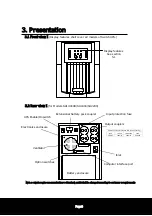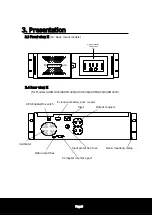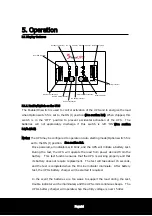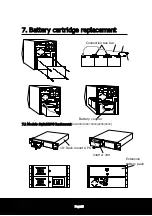Page21
5. Operation
Note:
To initiate a battery test and to energize the loads, On/Test pushbutton is
pressed when Option switch 4 & 5 is moved to the OFF (O) position and the UPS
is plugged in the normal utility. In the event the UPS does not connected to the
mains, the UPS does not be activated and the loads will not be energized.
Option switch status
How to switch on the UPS
(Automatic starting mode)
Option switch 4
“
OFF
”
Option switch 5
“
ON
”
1.
Plug the UPS into a working outlet
2.
Move the Enable/On switch to the ON (I) position
(DC starting mode)
Option switch 4
“
ON
”
Option switch 5
“
OFF
”
1.
Move the Enable/On switch to the ON (I) position
2.
Press On/Test pushbutton
(Auto & DC starting off mode)
Option switch 4
“
OFF
”
Option switch 5
“
OFF
”
1.
Plug the UPS into a working outlet
2.
Move the Enable/On switch to the ON (I) position
3.
Press On/Test pushbutton
Note:
Do not set both Option switches of 4 and 5 to the
“
ON
”
position on the
same time. Also, only one switch is set to the ON (I) position among the Option
switch 1, 2 & 3.
5.7 Extended capabilities
The following sections briefly describe the UPS
’
s extended capabilities. These
advanced functions are accessed by a computer running optional UPSilon2000 UPS
monitoring software. See the UPS monitoring software literature for more information
on the application of these functions.
5.7.1 Status reporting
● Operating status
–
When queried, the UPS reports its current operating status.
Reported modes includes on-line, on-battery, Auto Boost, Auto Trim, overloaded output,
low battery, shut down and internal fault.
● Test results
–
When queried, the UPS reports the stored results of the last automatic
or manually initiated battery test. The user may also test the operation of the UPS
’
s
visual and audible indicator.