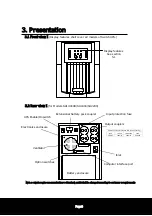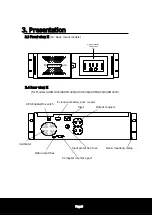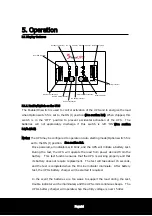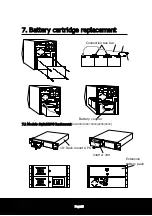Page15
5. Operation
while trouble indicator is illuminated. The on-line indicator will be illuminated
when the batteries is charged as sufficient as to activate control of the UPS.
The trouble warning cannot be muted.
If you need to do battery test where mains are not available, set Option switch
4 to the ON (I) position. See section 5.6.
Note:
If the red Load indicator is illuminated, the UPS is overloaded. Unplug
equipment that does not require backing up, such as a printer, and restart the UPS.
Allow the UPS to charge its battery for at least 8 hours before use. The UPS
recharges its battery whenever the utility voltage is normal and UPS Enable/On
switch is ON. While the UPS was shipped from the factory with the batteries in a
fully charged state, the batteries may lose some charge during shipping and storage.
You may use the UPS immediately without charging, but the Low Battery indicator
may illuminate and the UPS may have reduced backup time until the battery has had
an opportunity to charge.
Note:
When moved the switch to the OFF (O) position, this control will de-energize the
UPS and all protected loads.
TEST
5.1.2 On/Test pushbutton: Once the UPS is energized, pressing the button
will initiate a battery test when Option switch 5 is set to the ON (I) position. This will
force the UPS to operate on-battery for a brief time during which the UPS determines
the strength of the battery. In the event the batteries are too weak to support the load
during the test, the UPS will immediately return to on-line operation.
When Option switch 4 is set to the ON (I) position, pressing the button will switch on
the UPS when the mains are not available.
Once the UPS connected to the mains and Option switches 4 and 5 are set to the OFF
(O) position, pressing the button will switch on the UPS.