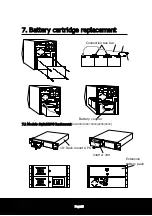Page31
8. Difficulty
8.2.6 Call the Customer Service phone number given on the cover of this manual to
obtain information about battery replacement service or battery replacement kits.
Note:
Please see the battery cautions at the beginning of this section.
8.3 Obtaining Service
The troubleshooting chart in section 8.1 covers most of the difficulties that a user may
encounter under conditions other than a failure of the UPS itself. For problems not
covered in the chart, the procedures outlined below should be followed.
If your UPS should require service:
◆ See the troubleshooting chart and eliminate the obvious.
◆ Note your UPS models, serial number and date of purchase. Contact the Customer
Service Department or local distributor at the phone number given on the cover of this
booklet.
◆ Be prepared to provide a description of the problem. A technician will help you
solve the problem over the phone if possible, or will give you a Return Material
Authorization Number (RMA#)
◆ If the UPS is within the warranty period, repairs will be performed free charge. If it
is not within the warranty period, there will be a charge for repair.
◆ Pack the UPS in its original packaging. If you no longer have the original shipping
materials, ask the technician about obtaining a new set. It is very important that you
pack the UPS properly to avoid damage in transit. Never use styrofoam beads for
packaging the UPS because it will settle through beads and become damaged.
Damages sustained in transit are not covered under warranty. Enclose a letter in the
package with your name, RMA#, address, copy of sales receipt, description of trouble,
phone number and check (if necessary).
◆ Mark your RMA# on the outside of the package. The factory cannot accept any
package without this marking.
◆ Return your UPS via insured, prepaid carrier to the address on the rear of this
booklet.