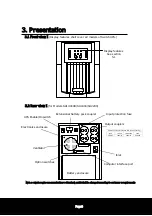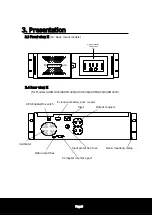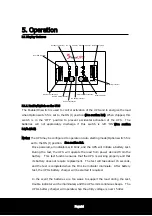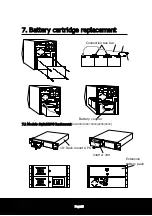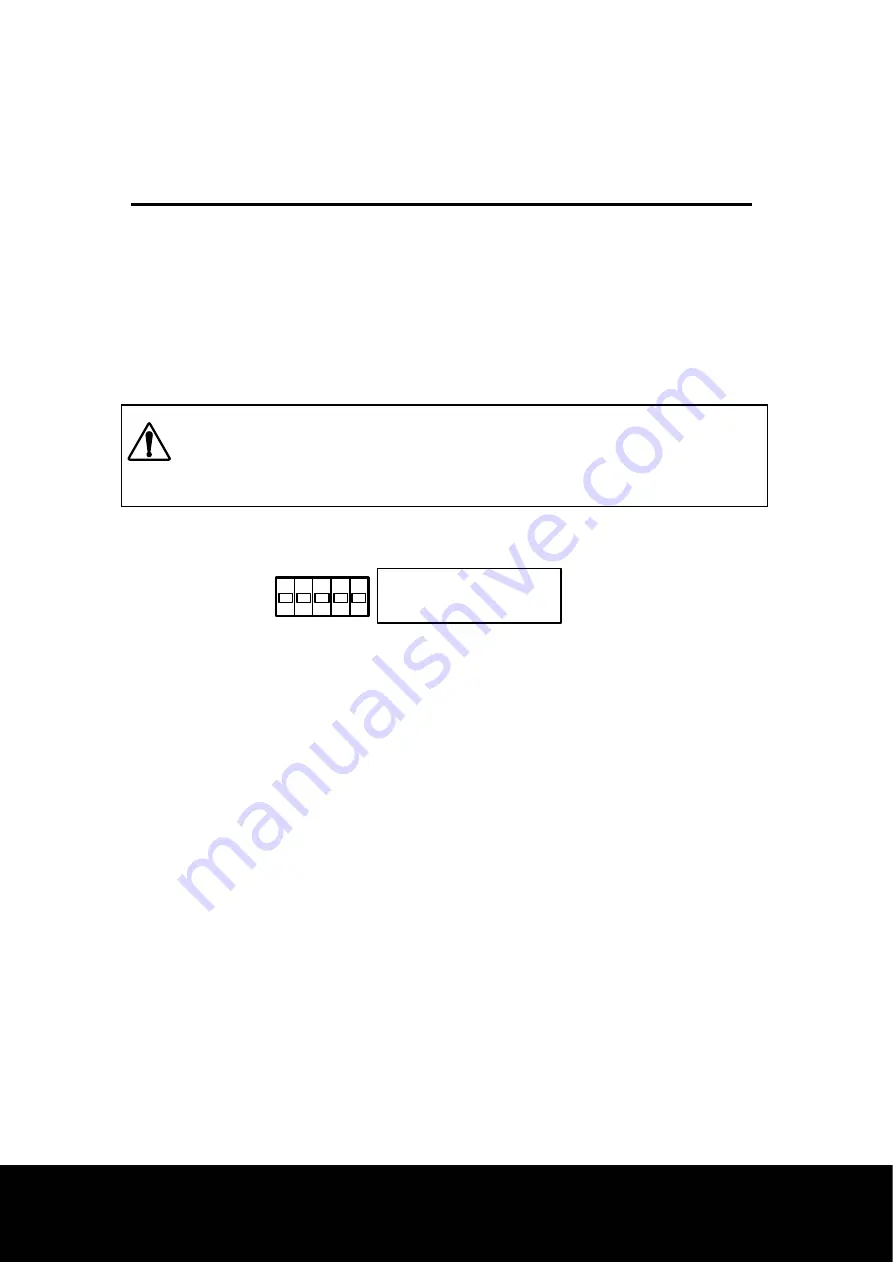
Page20
5. Operation
5.5.5 Miscellaneous UPS
’
s trouble
In the event of miscellaneous UPS
’
s trouble such as short-circuit of output cable,
over/low output voltage or other miscellaneous trouble, the trouble indicator will
illuminate and emits a short beeps every 1 second. If Trouble indicator is illuminated,
the UPS should be checked and tested by an electrician who is qualified by the
manufacturer.
5.6 Option switches
Note:
Option switches may not be effect during activation of the UPS.
The Enable/On switch is moved to the OFF (O) position for to set Option
switches.
5.6.1 Option switches 1, 2 & 3
The UPS
’
s factory set on-battery output voltage and input voltage limits for on-line and
AutoBoost/AutoTrim operations are appropriate for use in regions where the nominal
line voltage is 200 to 230Vac. When the Option switches 1, 2 or 3 is set to the ON (I)
position, the UPS
’
s transfer and on-battery output voltage are adjusted for proper
operation on its service voltage.
5.6.2 Option switch 4
The Option switch 4 is used to do battery test and energize the loads when the mains
are not available. Once the Enable/On switch moved to the ON (I) position, pressing
the On/Test pushbutton will initiate a battery test and energized the loads.
5.6.3 Option switch 5
Switch on of the Option switch 5 means that the UPS is on automatic starting mode that
the UPS
’
s control is activated and the loads energized automatically when Enable/On
switch move to the ON (I) position and the UPS is plugged into a working outlet.
DIP SWITCH
1
2 3 4
5
1 : 200Vac
2 : 220Vac
3 : 230Vac
5 : AUTO START
4 : DC START
Option switch