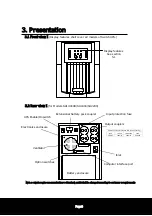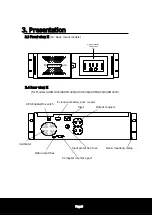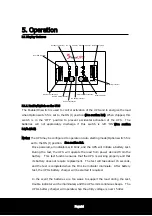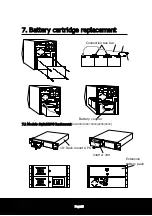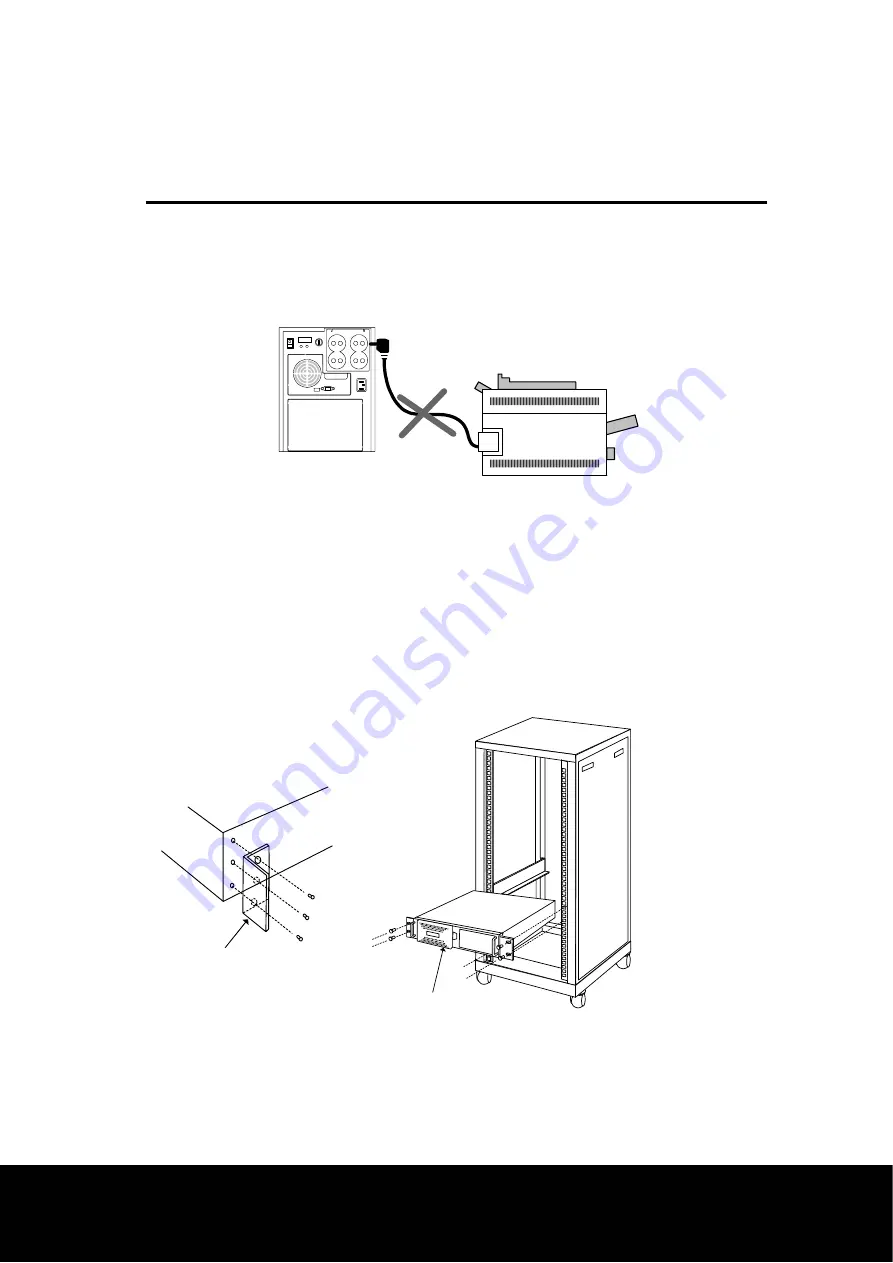
Page13
4. Installation
4.4 Plug loads into UPS
Plug all loads to be protected into the UPS. Do not exceed the UPS
’
s capacity as
given in section 9. Once switched ON, the UPS will monitor and display the
magnitude of the applied load.
Note: Do not plug laser printers, refrigerators, electric stoves or hair dryer etc into
this UPS. These devices draw a considerable amount of power. These will
reduce the available backup time and in some cases will cause the UPS to signal an
overload.
4.5 Install Rack mount UPS (models SwitchUPS RM)
SwitchUPS Rackmount are designed for 19 inches width of rack structure, and the
UPS
’
s height is 5.25 inches tall.
-Mate the Rack mount clamp to left and right side of the UPS enclosure.
-Fasten Rack mount clamp to lock in place using by screwdriver.
-Put the UPS into the rack, and fasten Rack mount clamp to lock in place.
랙 고정 유니트
SU RM 1000~2200 Series